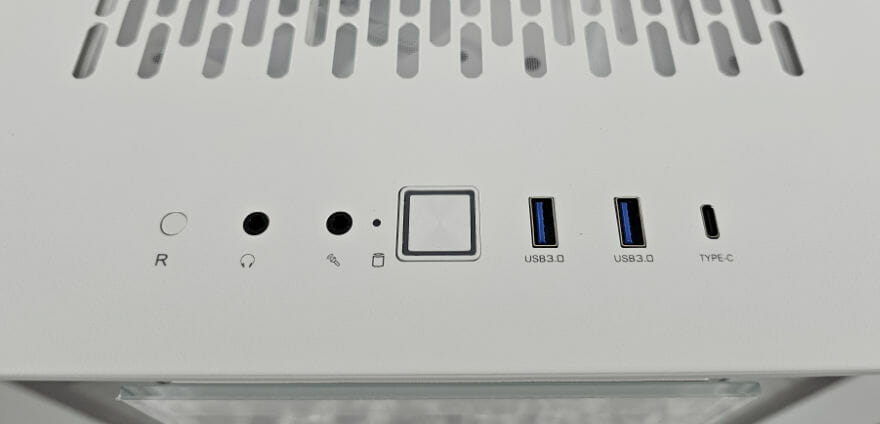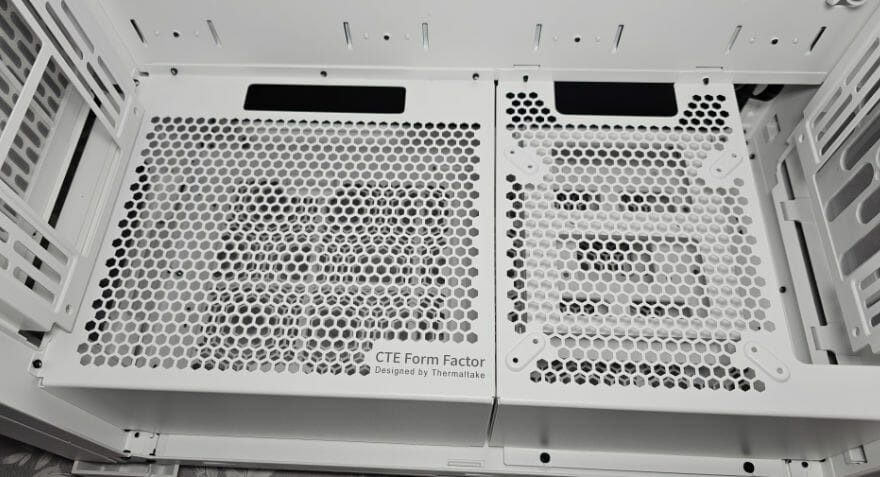Introduction
The Thermaltake CTE T500 TG ARGB PC Case is a full tower case under Thermaltake’s new CTE form factor which includes support for E-ATX motherboards. It comes in both white and black and while all current models for sale in the UK come with three fans, you can choose from ARGB fans or save some money and get the normal fan version.
THE CTE T500 comes with the motherboard tray flipped 90° allowing for an even more aesthetically pleasing build. It also has plenty of room for cooling whether you are a fan of air cooling or water cooling. I must also tell you, it is rather heavy and as it features a couple of TG panels, you will want to be rather careful when unboxing this bad boy.
In the last couple of weeks, we have looked at the TOUGHFAN 14 PRO and the GF3 Power Supply, and now the CTE T500. It is easy to see that Thermaltake is really trying to take things to the next level. Hopefully, soon we will be able to bring you some reviews on their custom water cooling gear as it looks absolutely phenomenal.
The Thermaltake CTE T500 ARGB model is currently available on SCAN UK for £149.99 in both black and white. The standard version is available from SCAN UK for £129.99.
Closer Look External
It is hard to see just how big the CTE T500 is in pictures but it comes in measuring 615 x 275 x 516 mm (24.21 x 10.83 x 20.31 inch). This appears to be one of those cases that can easily fit an E-ATX motherboard and still have plenty of room left for cooling hardware.
Thermaltake has been listening to consumers. While the front TG panels look lovely, they were blocking the front fans from being able to pull in some intake airflow to help with cooling. However, on the CTE T500, Thermaltake have made the TG panel smaller, allowing it plenty of room to pull air from outside the case.
The front TG panel is easily taken off the case by pulling it from the top or bottom. This then reveals a dust filter which was also easy to take off. Once both of these are off, you can get a look at one of the preinstalled CTE 140 ARGB fans.

Case fans sure have come a long way in the last few years. What seems like ages ago, they were all black, cheap, and really not great at providing airflow for the case. However, companies have started upgrading the case fans and now as we have seen with Thermaltake, you can get some nice CT140 ARGB fans that come preinstalled in your new case.

Another thing I am here for is the USB Type-C ports on the front IO. Alongside this, we have a pair of standard USB-A 3.0 ports.
The CTE T500 is designed to offer optimal cooling performance through all the perforations on each panel. The top is no different and as you can see, the perforations pretty much take up the whole top of this case.
As we mentioned, the motherboard tray is rotated. So, on the top, we have what is generally known as the rear IO.
Here we can see the second preinstalled fan, and the rear expansion bays and there is even a removable bay that you could mount a fan onto. This would provide a second fan for even better thermals and heat dissipation.
The TG side panel covers most of the side of the case, from the bottom almost all the way to the top. It offers plenty of room to show off the build inside and make sure you are getting the most from all your RGB components.
While the other side panel is no TG, it does have a perforated area that is just big enough to help either pull in the air or exhaust it depending on how you install things inside.
I still have a hard time getting my head around the below image. I know it is the rear of the case, but my brain just doesn’t want to accept it.
As you can see, there is plenty more perforation offering a lot more airflow. This is going to be where our last preinstalled fan is located and as we saw with the other CT140 fans, there is room to add another fan here for even more cooling. The amount of fans you can install in this thing is absolutely amazing!
At this point, I do believe the CTE T500 can fit up to 11x 140mm fans!
The power supply is still located on the bottom of the backside if that even makes sense at this point. As you can see, it has its own mounting system and is completely covered by a PSU shroud on the front side.
On the bottom of the case are four rubber feet to help with vibration and make sure the case doesn’t move around easily if put on a smooth surface.
The dust filter covers the perforated area and is also easily removed so it can be cleaned with ease.
Closer Look Internal
Taking both the side panels off and the top panel, it is now time to see what the internal of the CTE T500 has to offer.
On first look, there sure is a lot going on inside this absolute monstrosity. There is more than enough room in this case for almost anything you could want to put in it.
Let’s take a closer look and see just what the CTE T500 has to offer!
There is another small removable panel in the upper right of the image below. This can have a 140mm fan mounted to it. We can slo see the fan mounting for the front. As you will see, there are plenty of mounting locations so you can install numerous fans or a radiator of your choosing and easily get it into the exact spot you want.
To the left, we have another removable part. Removing this would allow you access to change CPU cooler brackets without having to take the motherboard out. If you leave it in, it offers storage mounting on the backside of the motherboard tray which we will look at in just a moment.
The black grommets on the bottom are going to allow you to route your 24-pin power cable and any other cables you may need to give access to that side of your motherboard.
Looking at the top and from this angle, we can actually see all three of the preinstalled fans and get an idea of the airflow they would offer.
There are seven PCI expansion bays and again, we see the removable fan mount should you want to add another fan to the top to help exhaust the heat from the case.
Towards the back of the case, there are a few more holes so you can manage your cables between the front and rear of the CTE T500 case.
More holes for passing cables through on the bottom of the case as well. To the left, we have the PSU Shroud with a perforated top.
On the right, we have a removable HDD case shroud I guess you could call it. Below, is the HDD cage, and on top, you can mount a fan. However, as mentioned, it can also be completely removed if you’d rather install a reservoir or something else in its place.
I must say, I was rather impressed by the backside of the motherboard tray on the CTE T500 from Thermaltake. The number of velcro zip ties is great to see and really makes cable management about as easy as you could want.
Here we can also see the two removable panels on the motherboard tray as well as all the wires. Fortunately, the wire situation isn’t too bad.
The bottom of the case features the HDD Cage and a nice space for your PSU. As mentioned, the HDD cage and cover can be completely removed if you have no interest in using it.
CTE T500 Final Build & RGB
We have thrown our Z690 with a 3060 into the CTE T500 and as you can see, the amount of room left over is absolutely nuts! While our components are the biggest in size, it is still a full-sized ATX motherboard and it looks absolutely dwarfed here in the CTE T500.
Even with the TG side panel on, you can just see the enormous amount of room left for whatever you want.
I am not generally one for cable management but it is so easy in the CTE T500. While it likely could have been better, I didn’t actually spend much time on it and just used the preinstalled Velcro bits and got to work as and when needed.
Building in this case was fun, easy, and took no time at all. There is plenty of space to install any components and connect all the cables and wires for the build. Then around the back as you can see there is plenty of options to route your cables and help keep them out the way.
Really happy with how this build turned out and the added RGB is nice. While I didn’t change the fan settings, the RGB on default is not overpowering and while it is nice to look at, it’s not overly bright.
I definitely need to get some bigger components in the near future and water cooling gear so I can make full use of cases like this when they come in for review.
The CTE T500 case is a combination of massive and beautiful all at the same time!
I took a couple of extra pics that I didn’t need for the review, so go ahead and enjoy them before we get into my final thoughts on the CTE T500 TG ARGB PC Snow Chassis.
Final Words
The CTE T500 is an absolute behemoth of a PC Case. It has almost everything you could want in it in my opinion except for one main thing. Thanks to the amount of wires fans may now come with, both RGB and PWM, we have seen a lot of companies start to include hubs. Yes, preinstalled hubs for both RGB and PWM connectors. While Thermaltake has made sure all their fan cables can be daisy chained, there is no central hub which I find odd for a case that has so much to offer.
Performance
I mean, have you seen all the perforations in this case? The CTE T500 has holes in every single panel, both internal and external to allow for as much airflow as possible. Not only that, but it has space to install a bunch of fans to further help with its cooling performance.
Even the design leaves you with extra options to further the performance on hand depending on your own individual needs. All in all, the CTE T500 has about all the performance from a case you could ask for.
Design
While I do feel it fell short in one small area, I am really not going to hold that against Thermaltake as their CTE T500 has so much to offer. I would have really liked to see a fan hub of sorts but as the fan cables can all be daisy-chained with ease, I will not make a fuss.
First, all the panels allow for airflow which is amazing. Next is the fact that there are removable parts for added performance. Some of these make life easier and some allow you to mount extra fans if you should so choose to do so. Lastly, this case is humungous and will allow for an amazingly pleasing aesthetic build with compatibility for loads of different hardware.
Value
The Thermaltake CTE T500 TG ARGB Version is available from SCAN UK for £149.99. This is a great price for all it has to offer, what is even better is the fact that if you are not fussed about RGB, you can save a couple of pounds and buy the version with the standard fans.
For the price, this case has a lot to offer in terms of flexibility and functionality. Building in this case is as easy as anything I have ever built and the amount of included velcro zipties made doing cable management a breeze. Honestly, you will be lucky to find a similar case that has all of this to offer at this price point!