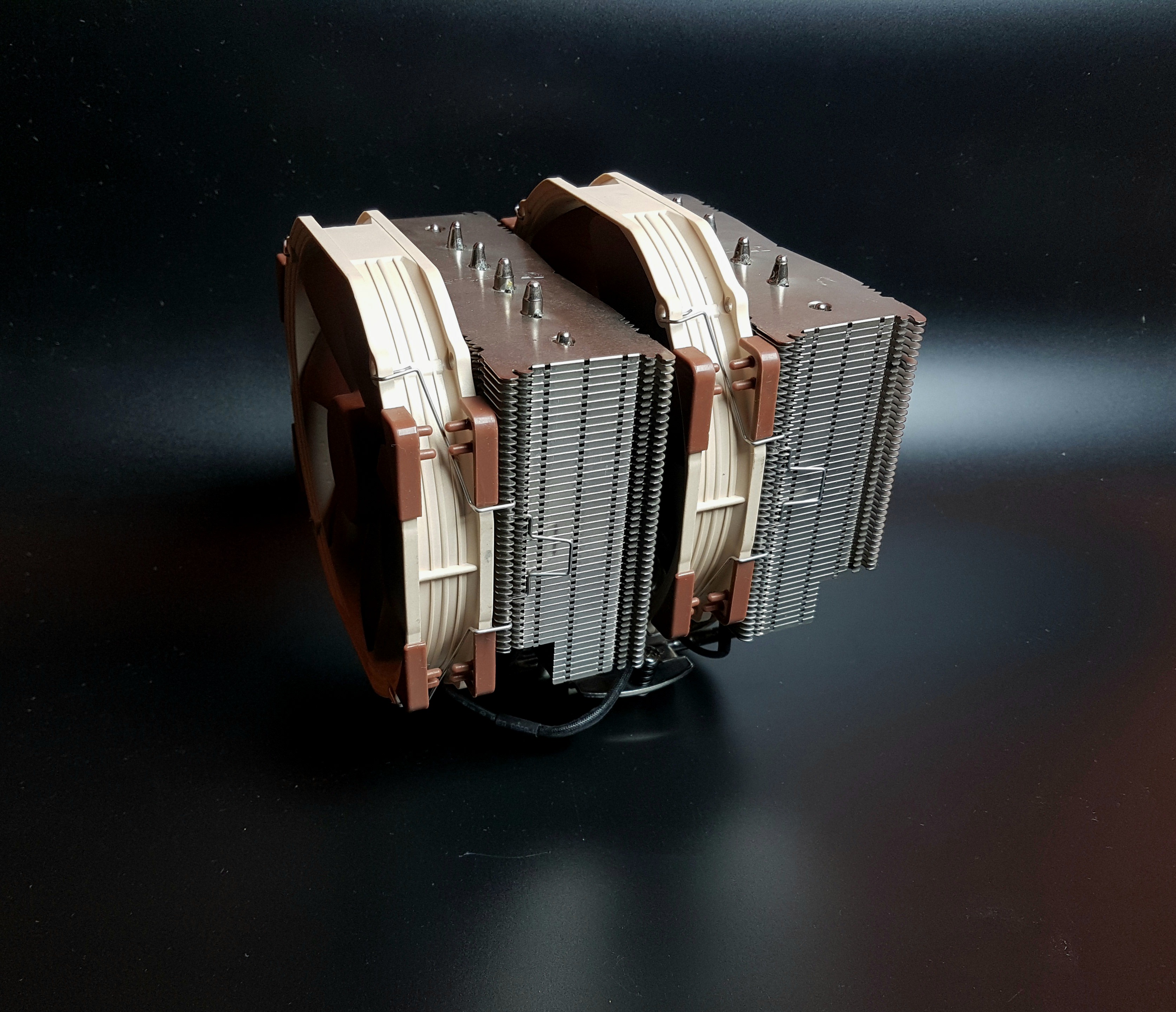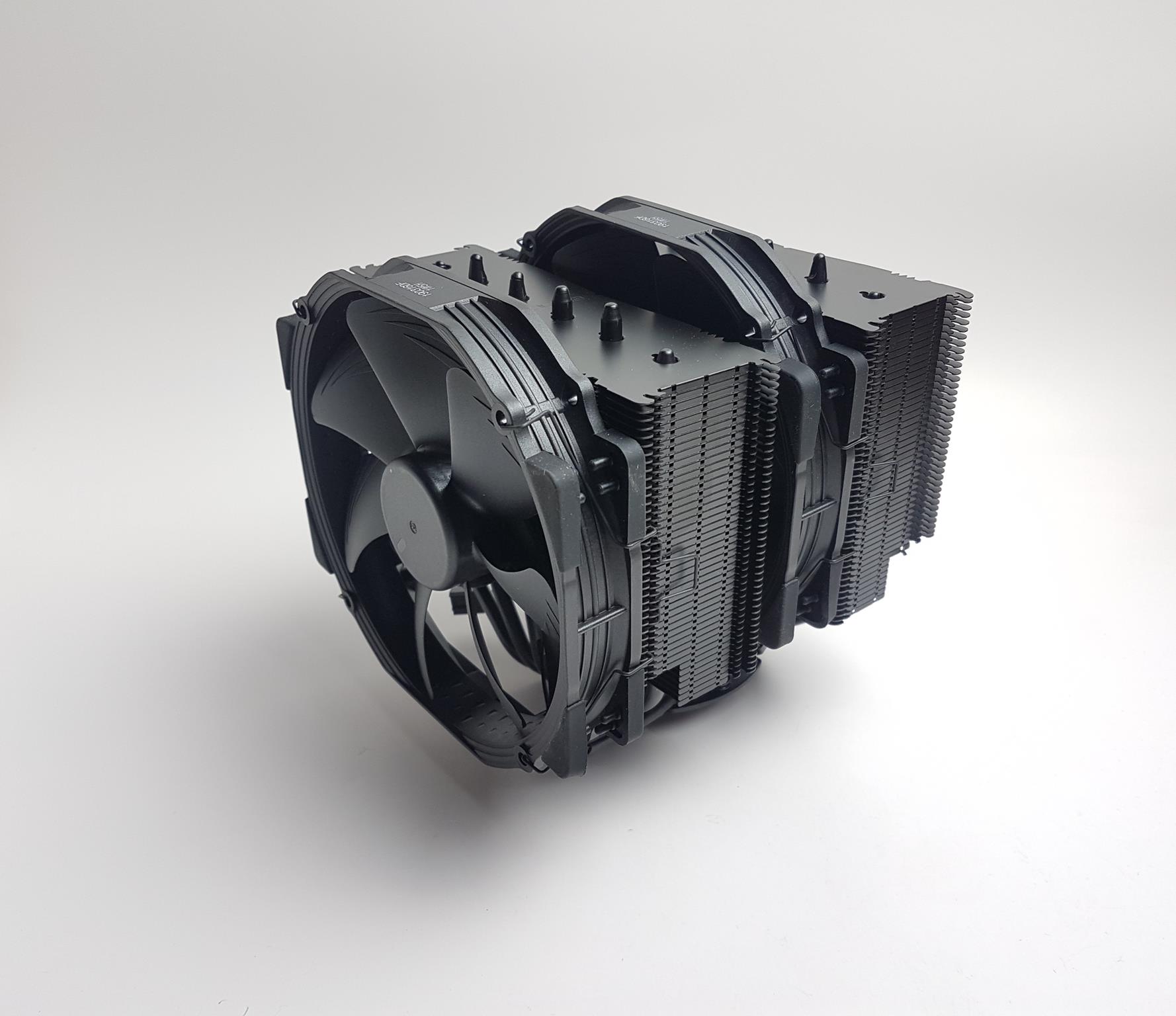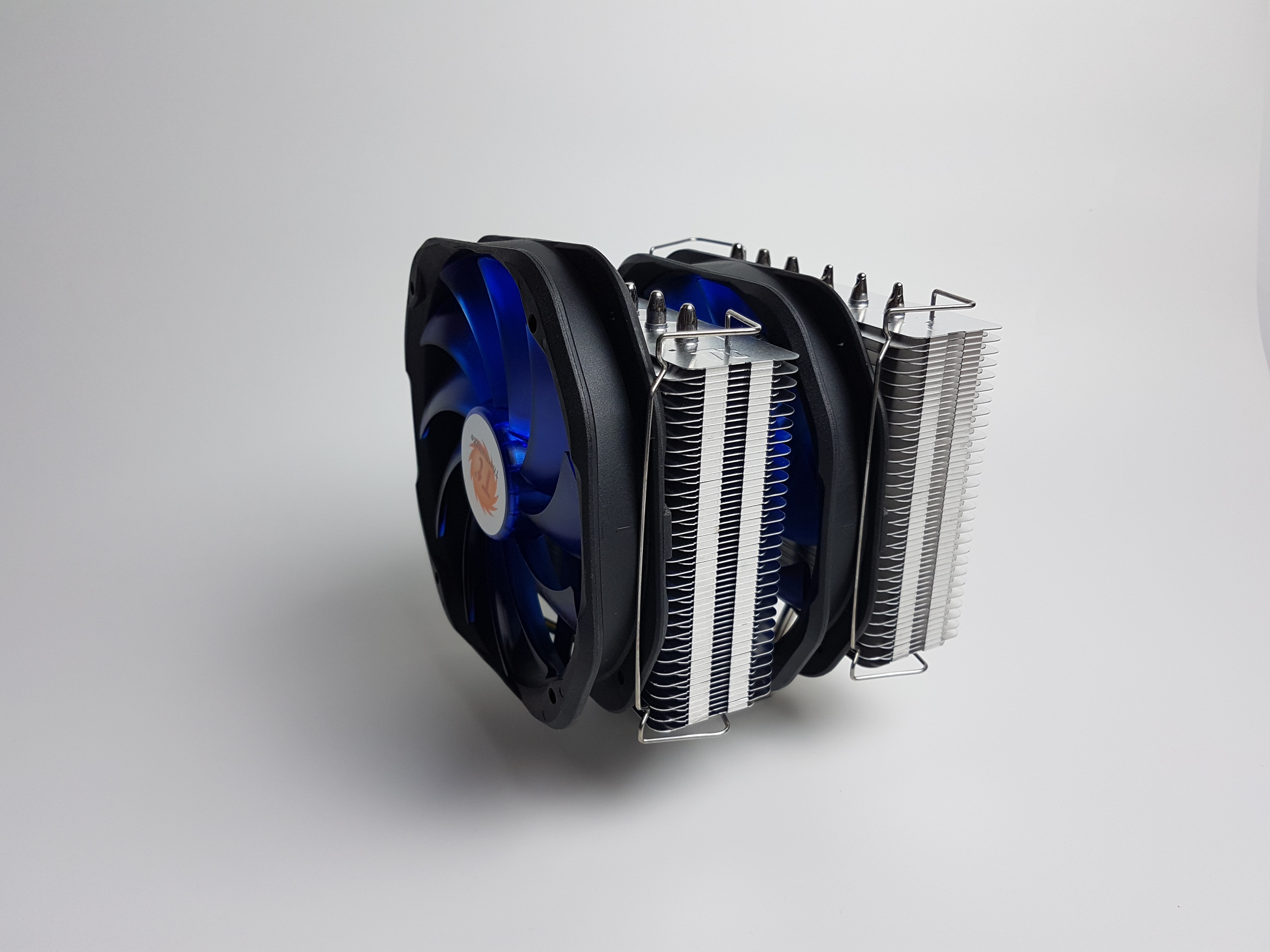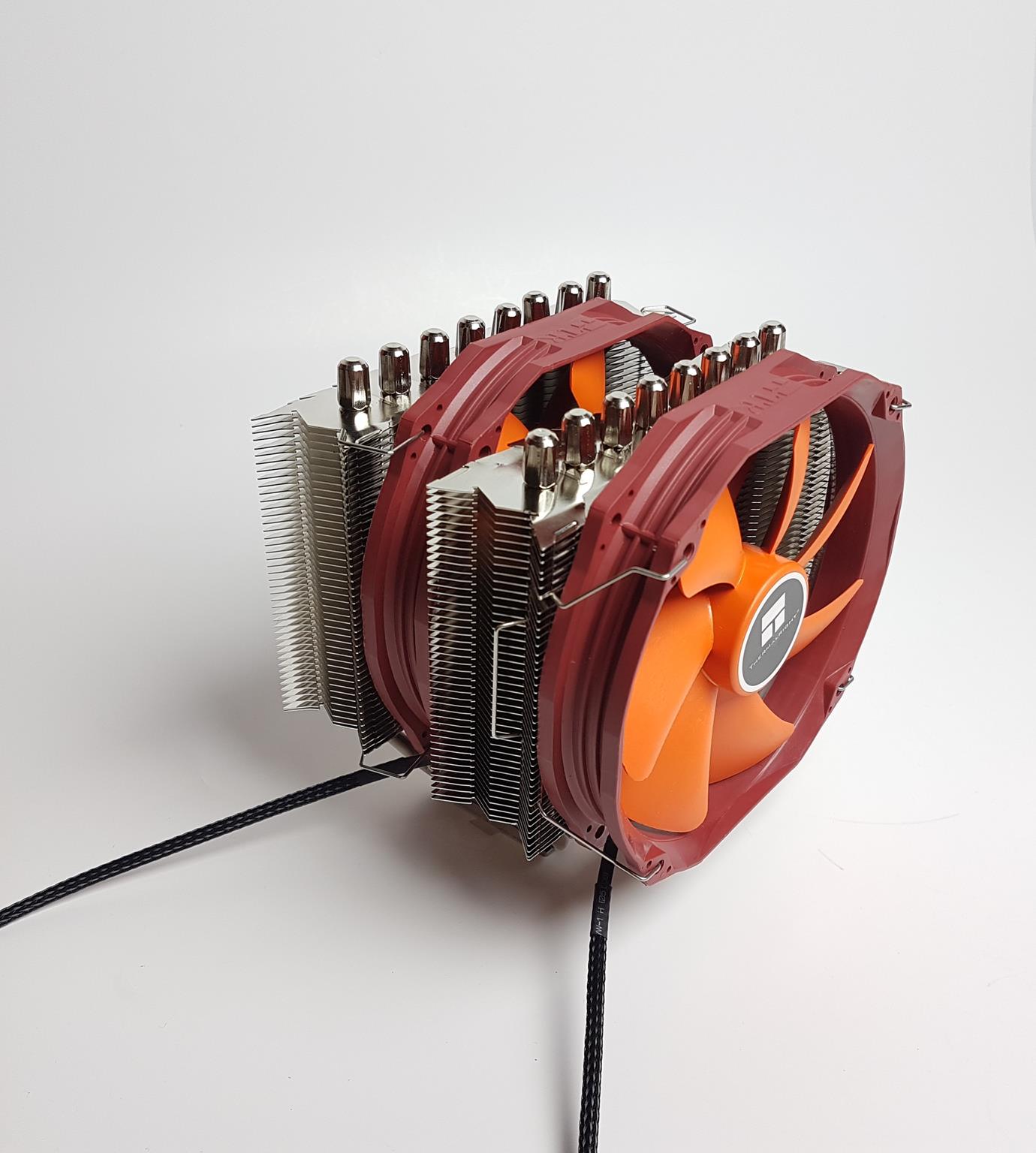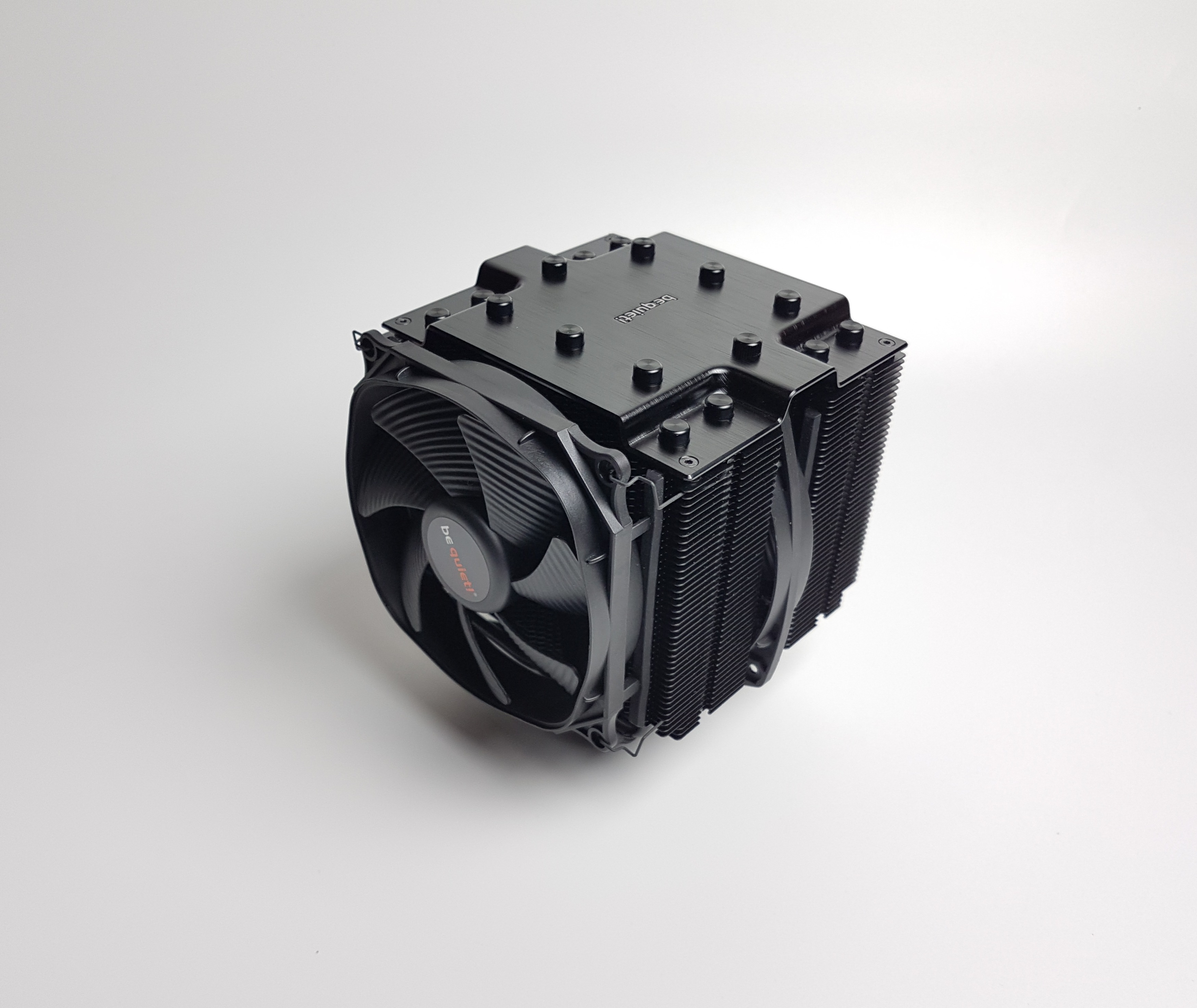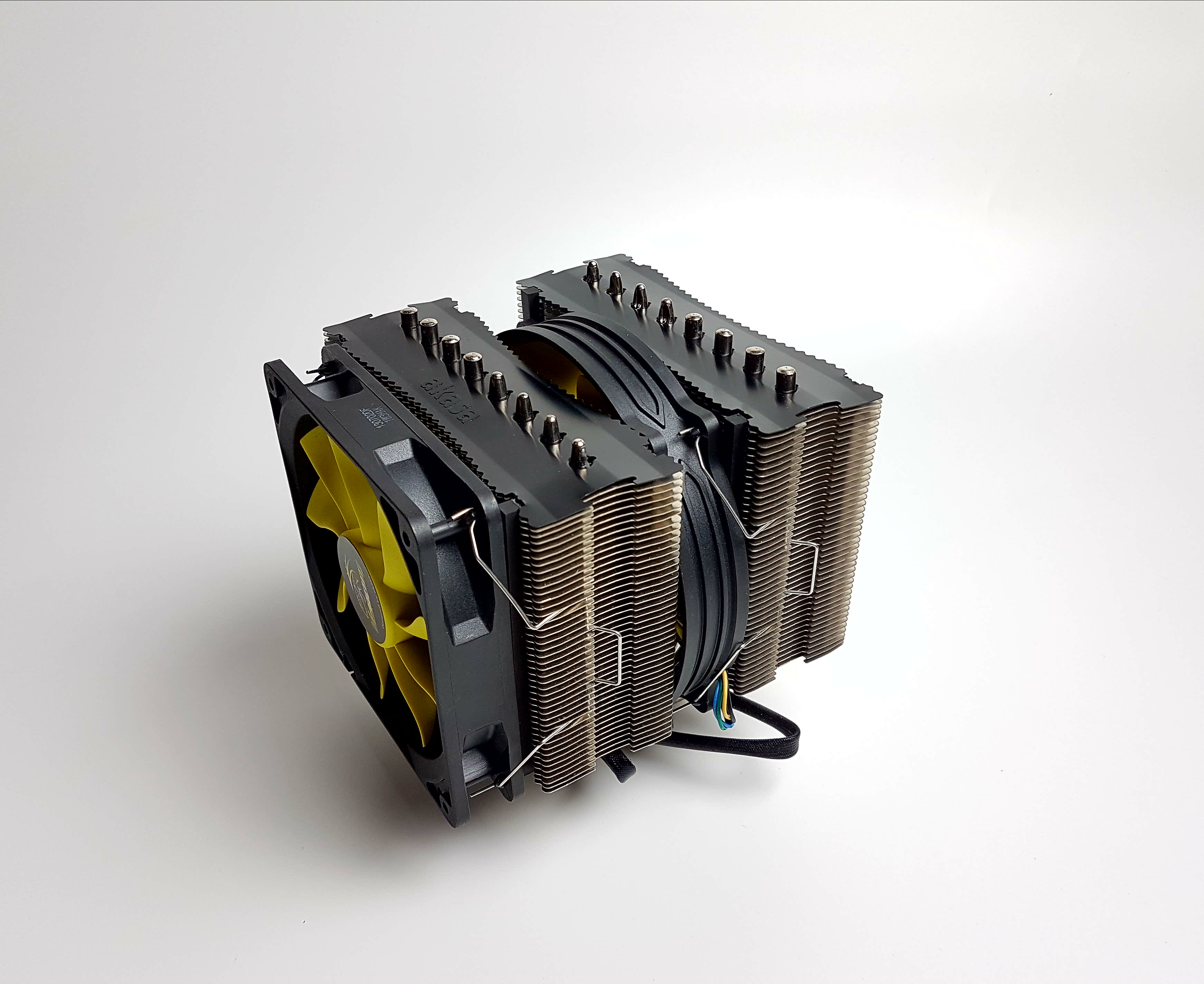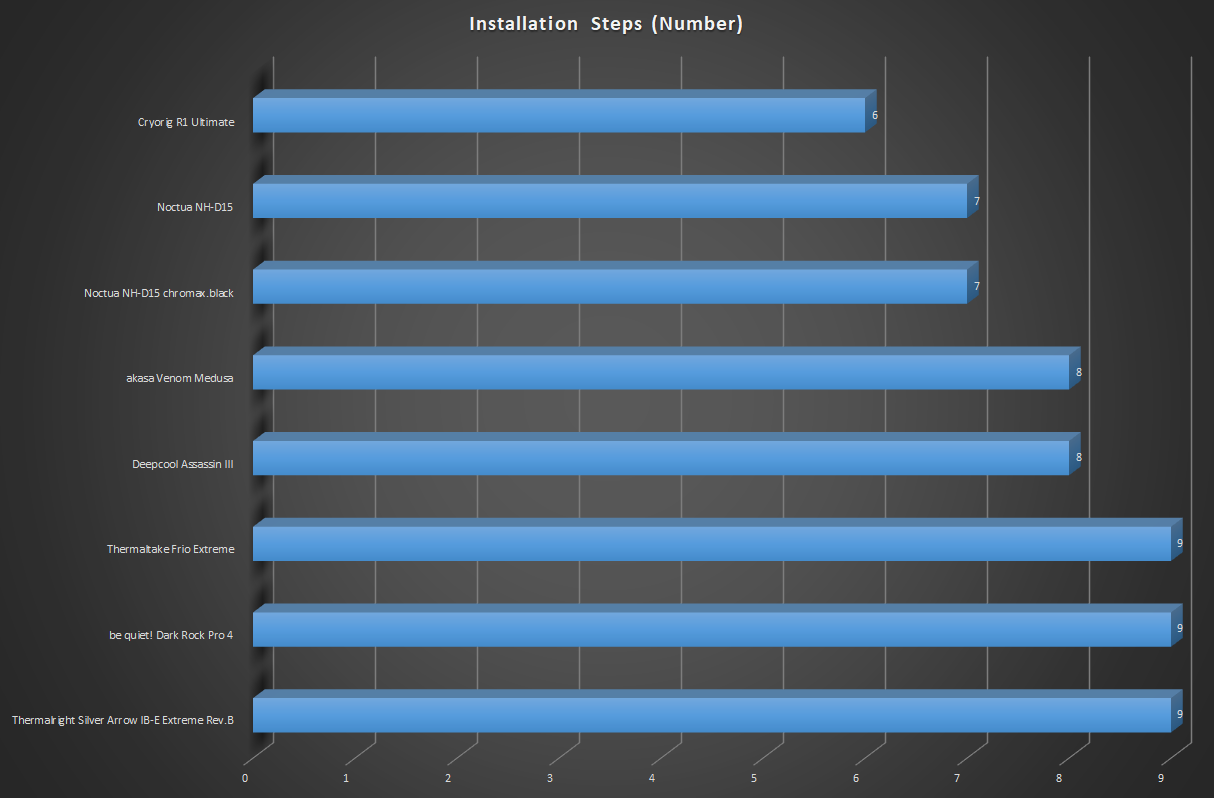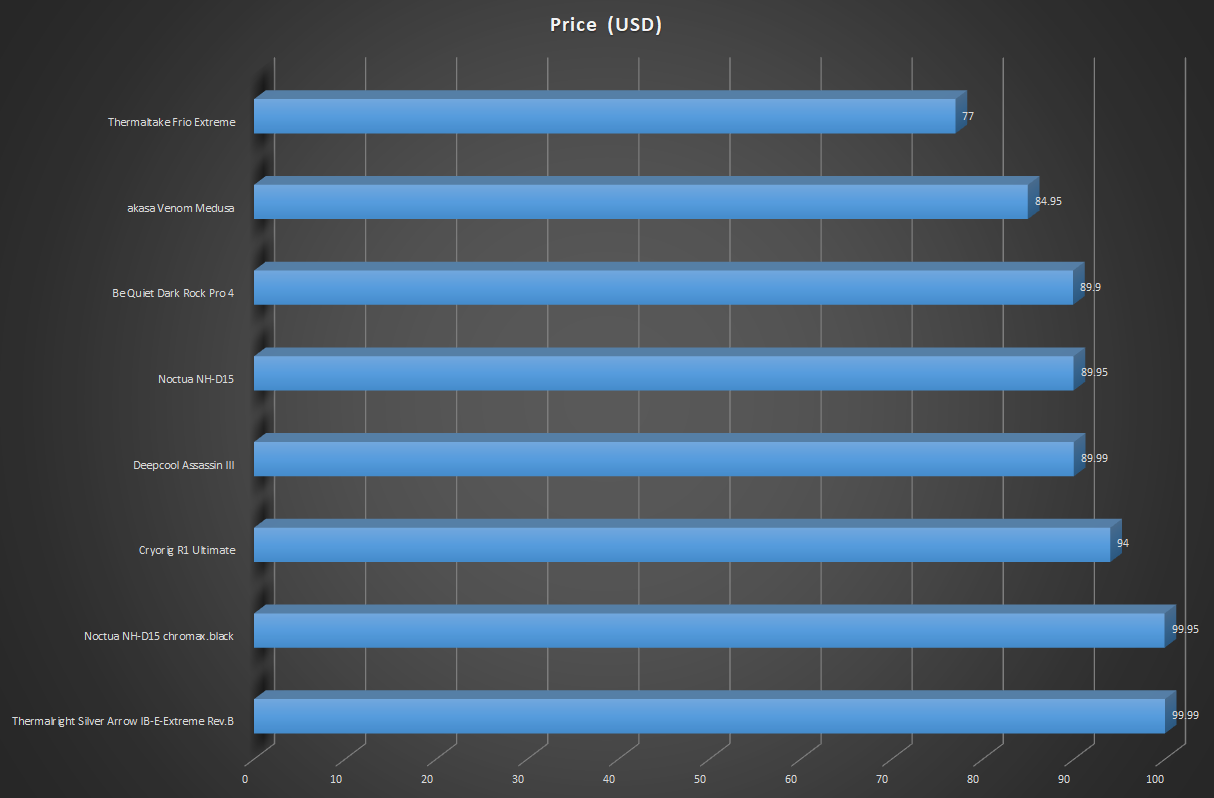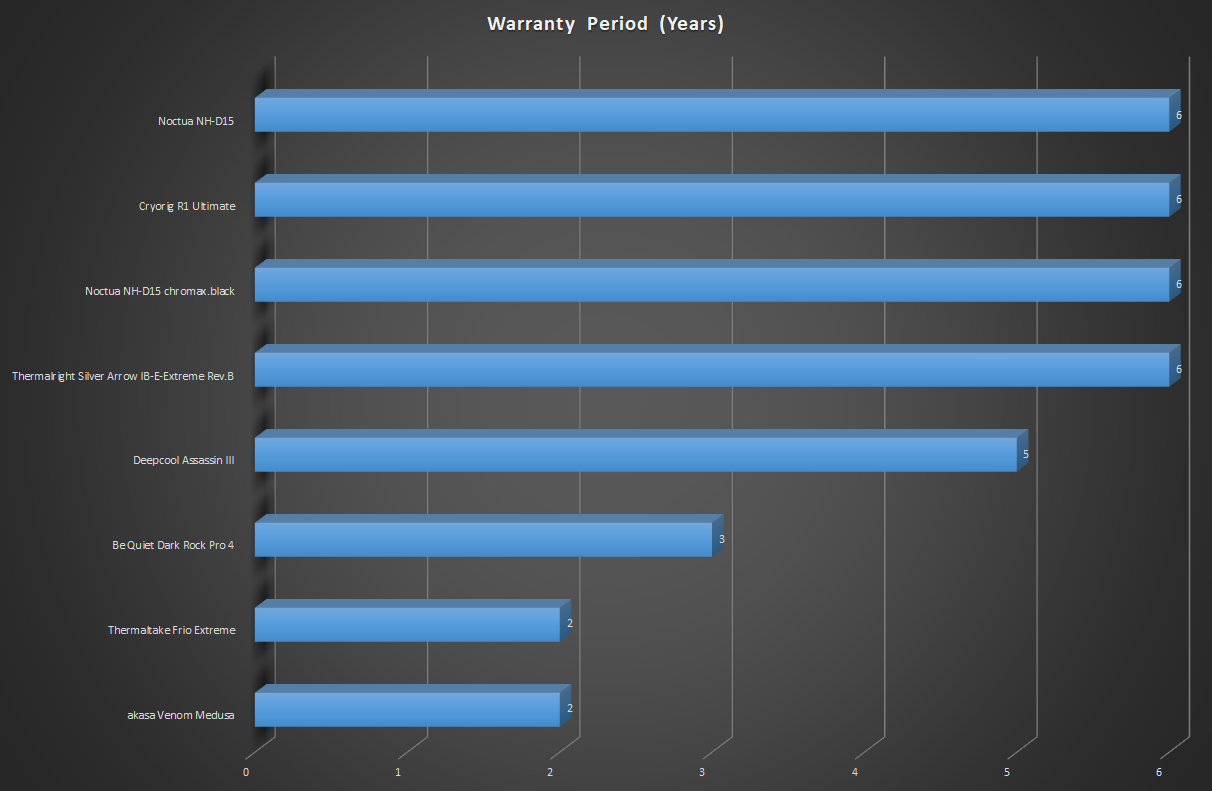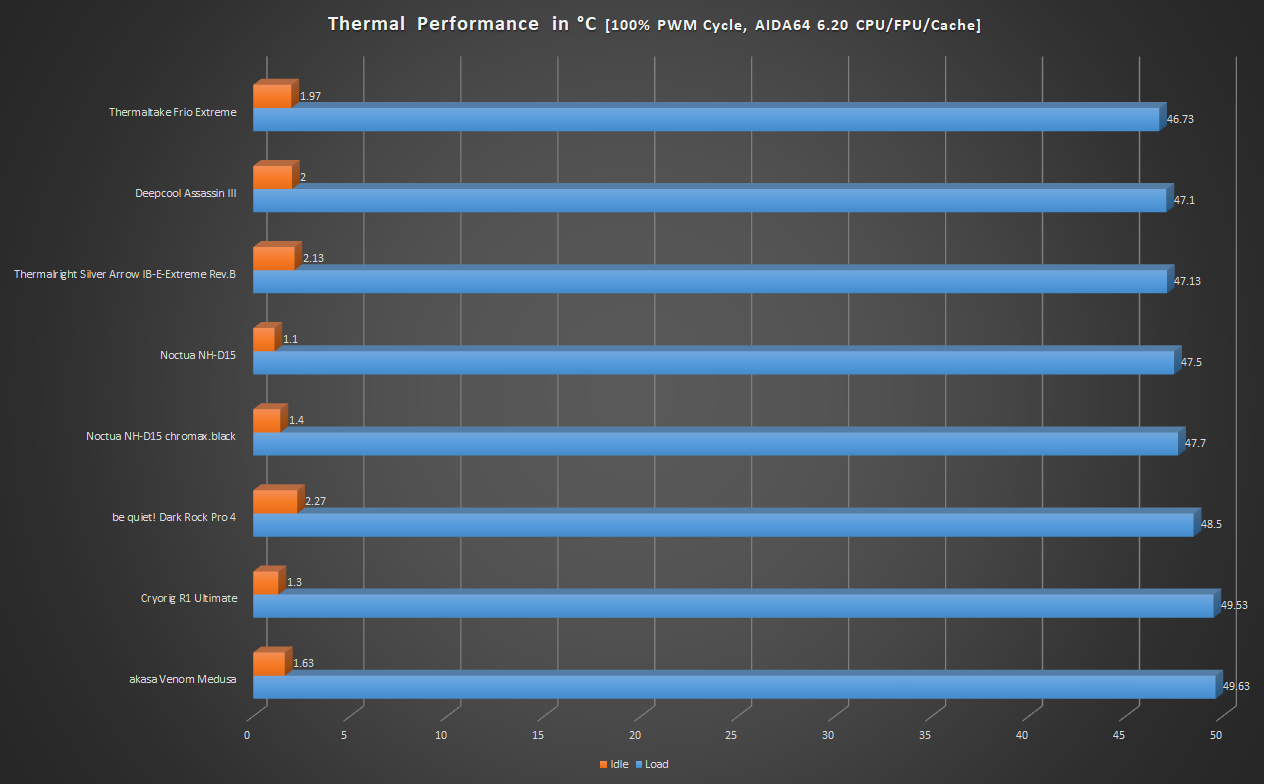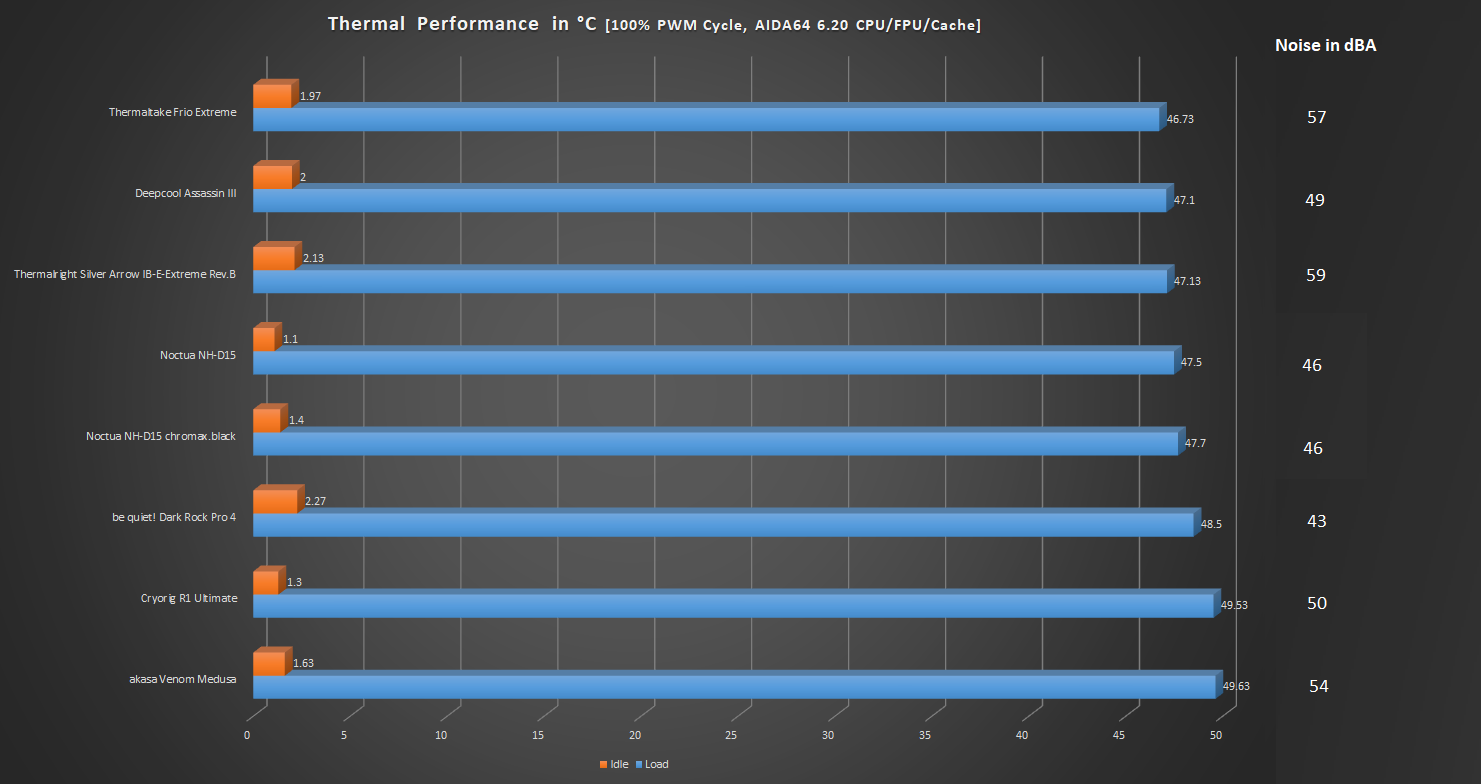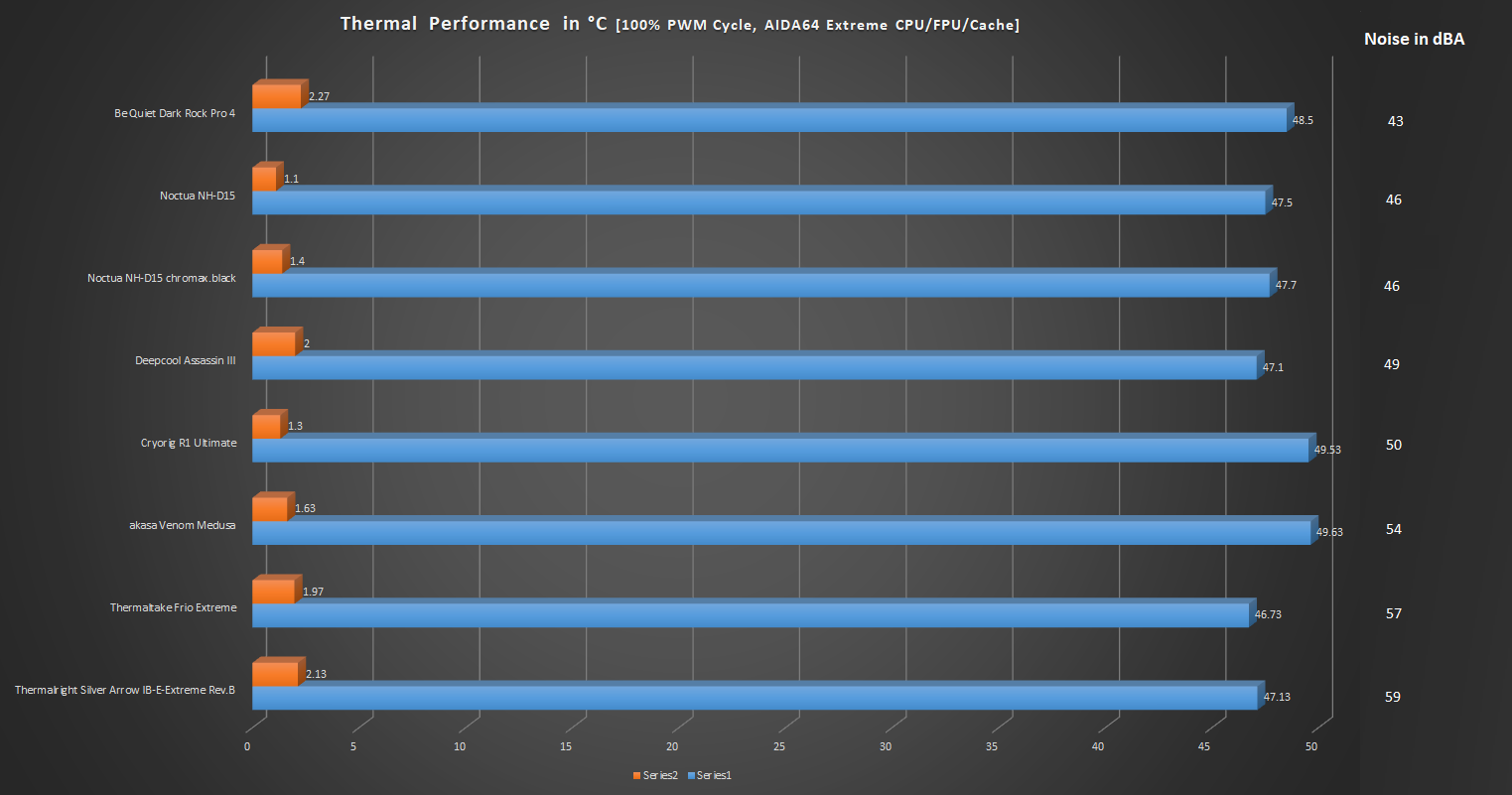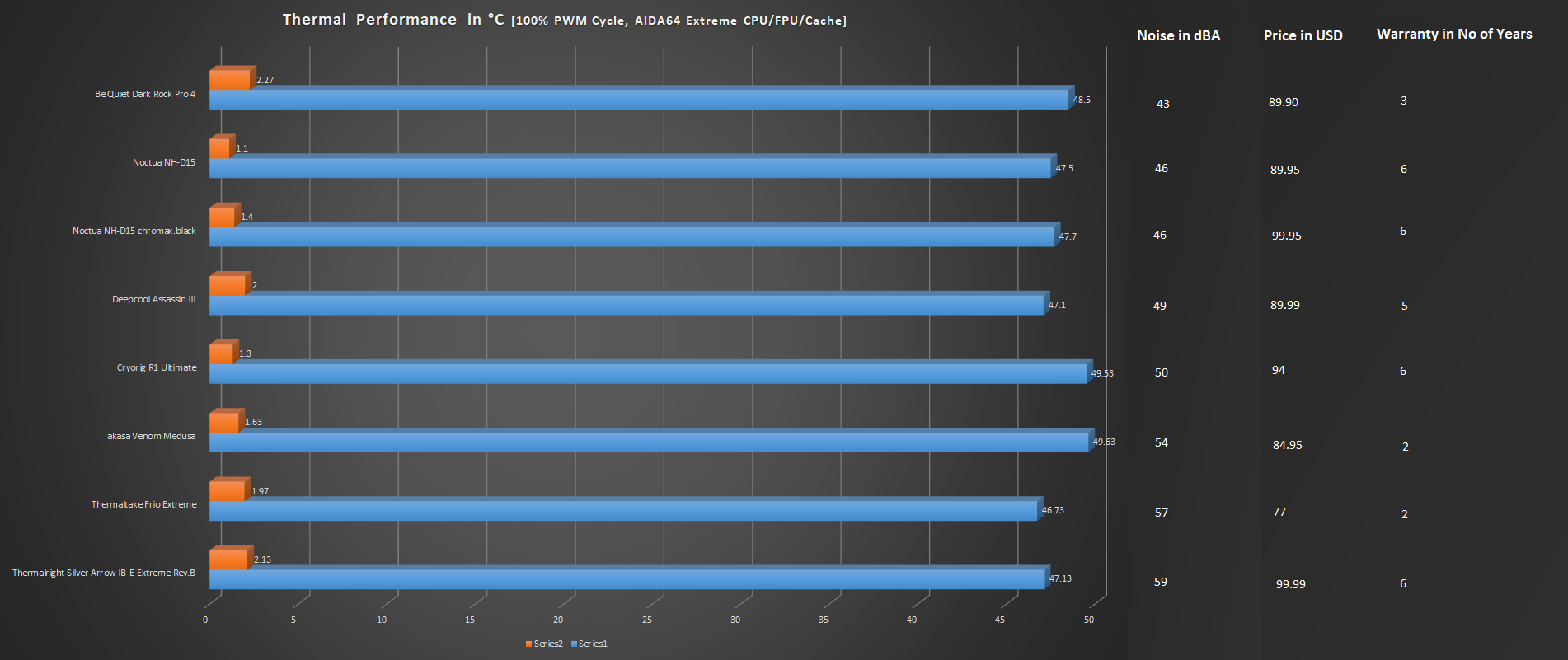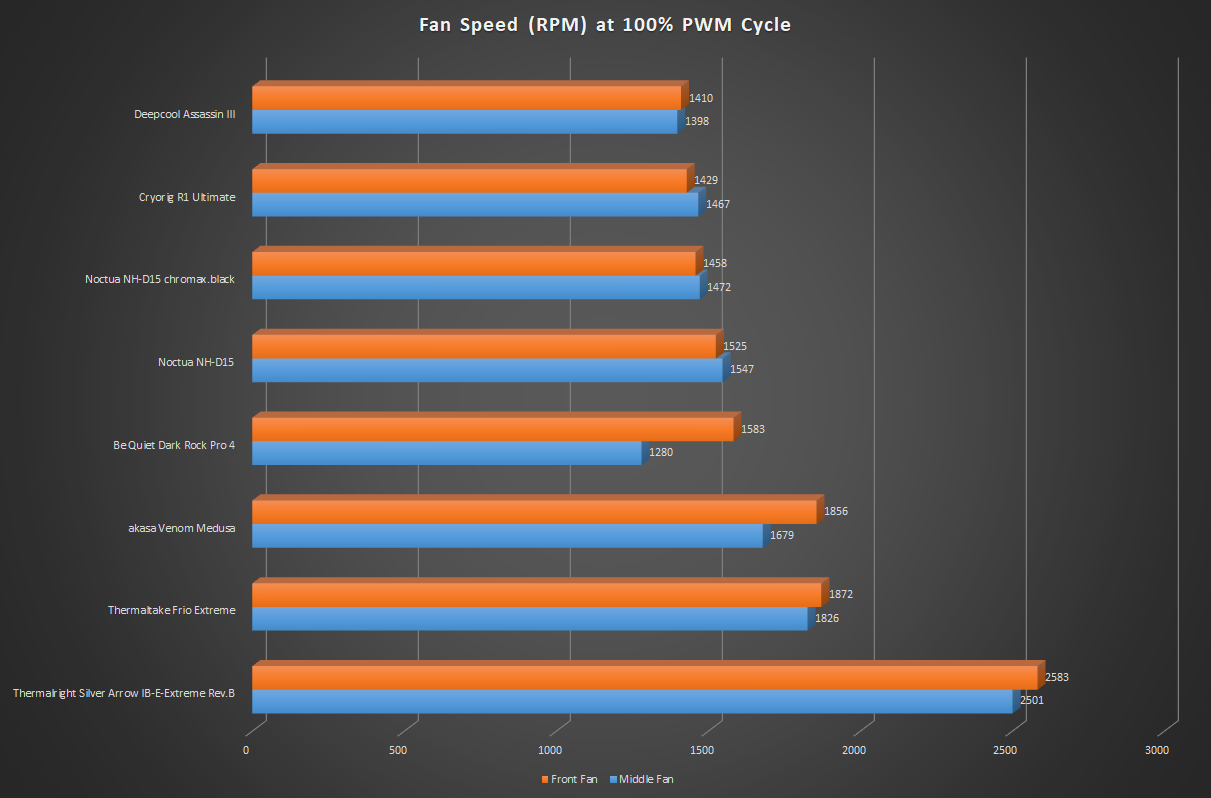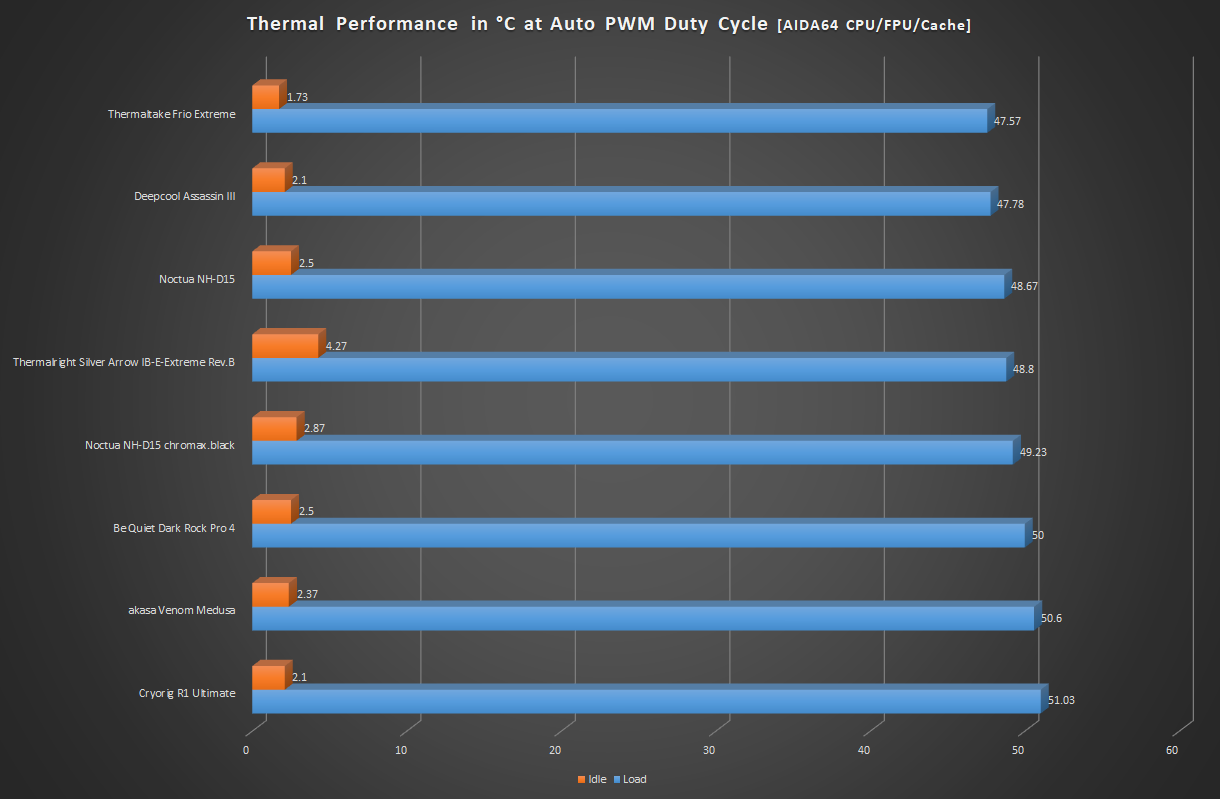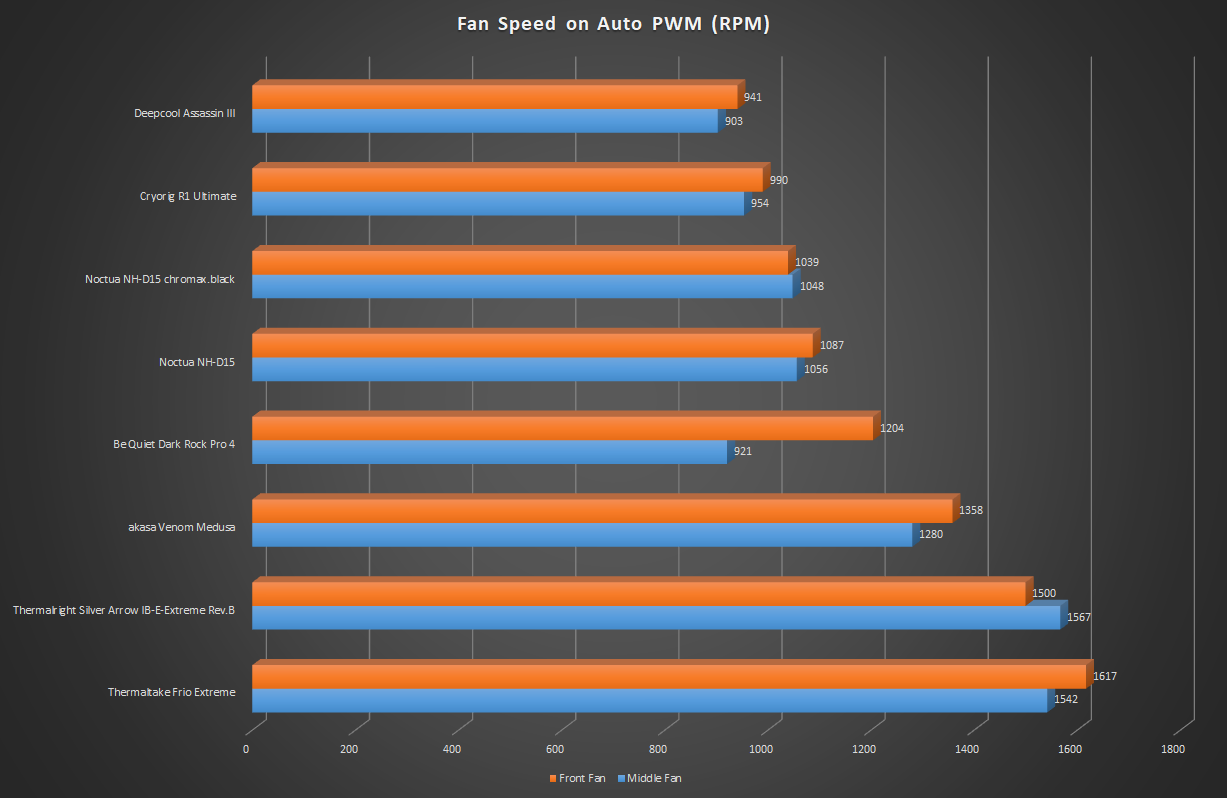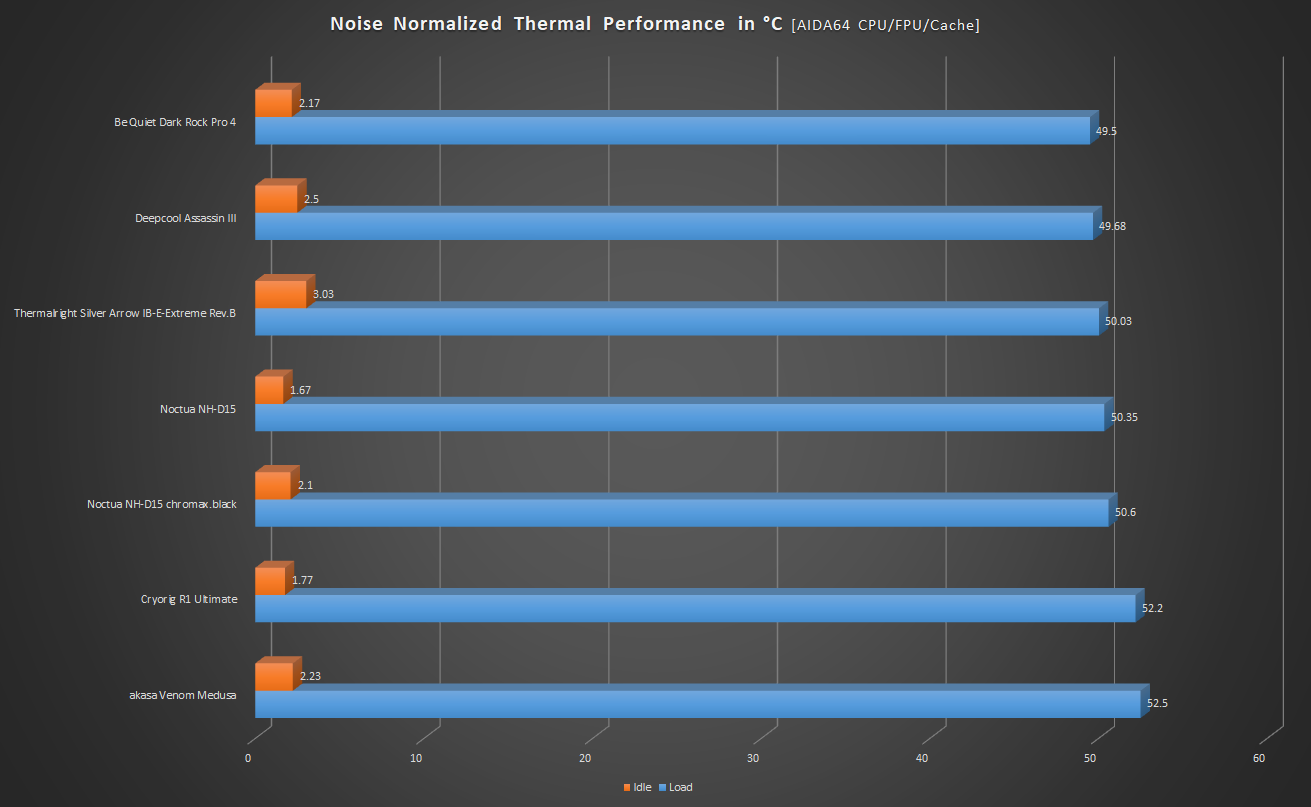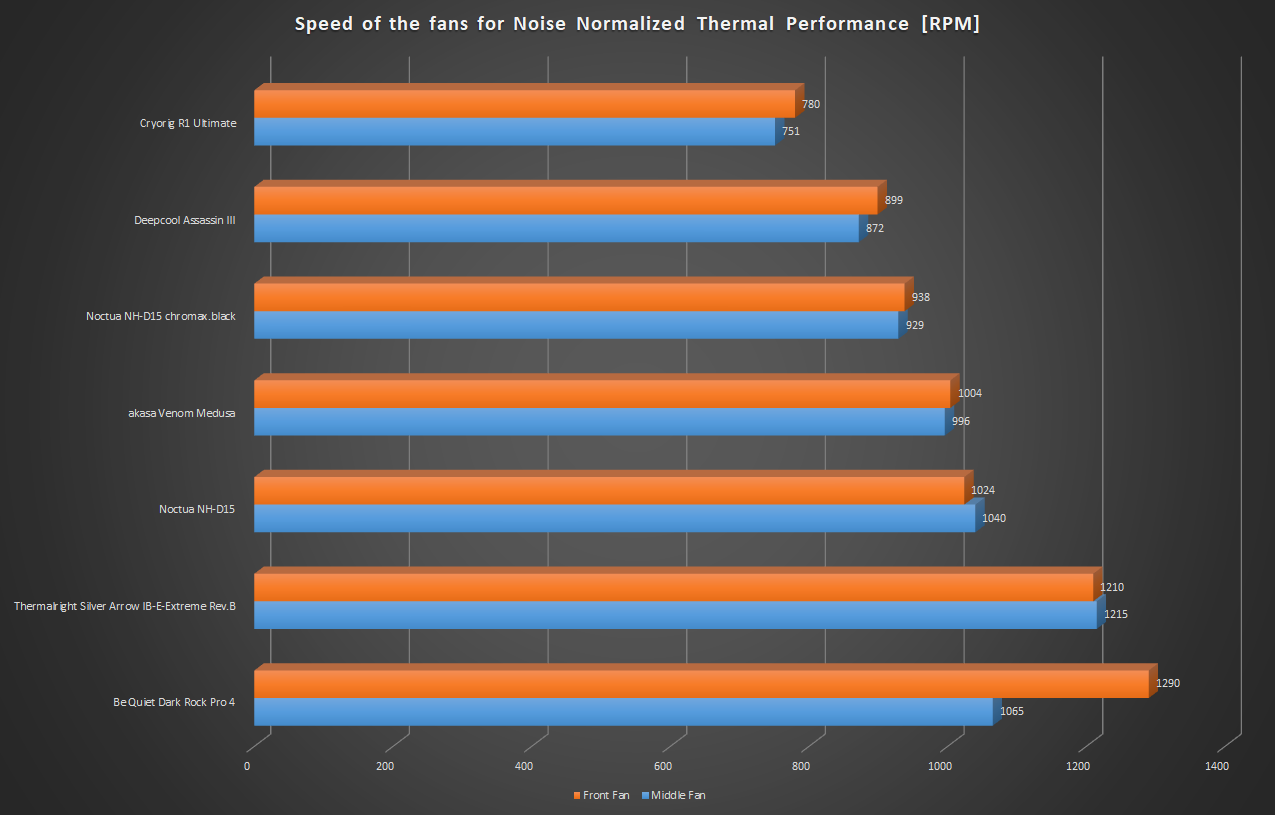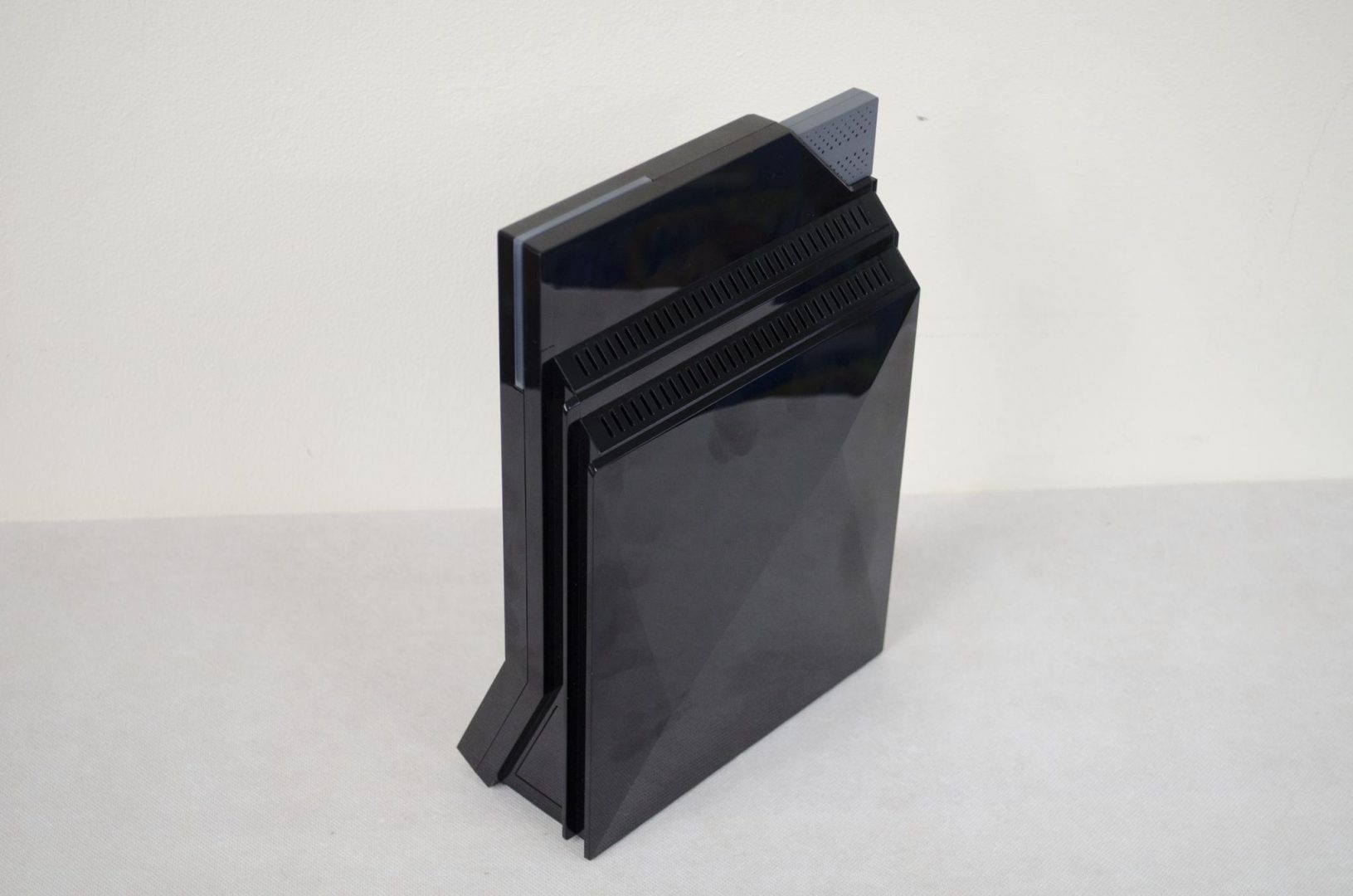Introduction
When it comes to cooling your CPU, there are multiple cooling solutions which include air coolers (active and passive), All-In-One (AIO) coolers, and open-loop cooling solutions. Each solution has its own pros and cons though it is safe to assume that air coolers are safe to use as compared to the other solutions due to fear of leakage which is a single most factor abstaining the users from going all hands down to the liquid cooling. The counter-argument would be the bulky weight of the high-end air coolers that may put stress on your motherboards. I digress as this is not the topic of discussion today. Today, I will be taking 8 high-end air coolers from various manufacturers and will be spinning them up to see who is the ultimate high-end air cooler from the majority of the factors that I will cover. This round-up content includes only the dual-tower design with 140mm size fans.
Some of the coolers are relatively new and some are as old as 6 years. It would be interesting to observe if those old coolers are still packing the sucker punch. Mind you, the all-mighty Noctua NH-D15 also comes in this category as it was released in April 2014. Here is the list of the coolers included in this content. We are highly thankful to the respective manufacturers for joining this content:
- Noctua NH-D15
- Noctua NH-D15 chromax.black [We included this cooler in this content]
- Thermaltake Frio Extreme [Link to review on Tech4Gamers]
- Thermalright Silver Arrow IB-E Extreme Rev.B
- be quiet! Dark Rock Pro 4
- Cryorig R1 Ultimate
- Deepcool Assassin III [Link to review on Tech4Gamers]
- akasa Venom Medusa
Since we have reviewed many of these coolers, I have linked them as well. Click on the link (available) to access the full coverage of the cooler.
Let’s talk a brief about these coolers one by one before proceeding to the testing section.
Specification Comparison
| Noctua NH-D15/Black | Be Quiet Dark Rock Pro 4 | Akasa Venom Medusa | Cryorig R1 Ultimate | ||||
| Overall Dimension | 165x150x161mm (HxWxL) | 162.8x136x145.7mm | 163x144x154.5mm | 168.3x140x142.4mm | |||
| Total Weight | 1320g | 1130g | 1300g | 1282g | |||
| Material | Copper Base, Nickel plated aluminum fins, soldered joints/black coating for black version | Copper Base, aluminum fins. Black ceramic spray painted | Copper Base, aluminum fins | C1100 pure copper nickel plated base, aluminum fins, copper heat pipes | |||
| Heat pipe count | 6x | 7x | 8x | 7x | |||
| Heat pipe Thickness | 6mm | 6mm | 6mm | 6mm | |||
| TDP Rating | – | 250W | – | 250W+ | |||
| Fan 1 Dimension | 140x150x25mm | 120x120x23mm | 120x120x25mm | 140x140x25.4mm | |||
| Fan 2 Dimension | 140x150x25mm | 135x135x22mm | 145x145x25mm | 140x140x25.4mm | |||
| Bearing | SSO2 | Fluid Dynamic | Hydro Dynamic | HPLN (High Precision Low Noise) | |||
| Speed (RPM) | 300±20% ~ 1500±10% | 1500 for Fan1
1200 for Fan2 |
600~1900 Fan1
600~1600 Fan2 |
700~1300±10% | |||
| Speed (Low Noise Adapter) | 1200±10% | – | 500~1400 Fan1
500~1000 Fan2 |
– | |||
| Airflow (CFM) | 82.57 | – | 83.63 Fan1
109.55 Fan2 |
76 CFM | |||
| Airflow (CFM) (Low Noise Adapter) | 68.02 | – | 61.62 Fan1
68.47 Fan2 |
– | |||
| Noise dB(A) | 24.6 d | 24.3 | 6.9~28.9 Fan1
7~21.7 Fan2 |
19~23 | |||
| Noise (Low Noise Adapter) | 19.2 | – | 6.9~22.3 Fan1
7~11.5 Fan2 |
– | |||
| Static Pressure (mmH₂O) | 2.08 | – | 2.98 Fan1
2.91 Fan2 |
1.44 | |||
| Static Pressure (mmH₂O) Low Noise Adapter | – | – | 1.62 Fan1
1.14 Fan2 |
– | |||
| Input Power per fan | 1.56W | 0.96W | – | 1.92W | |||
| Input Current per fan | 0.13A | 0.08A | – | 0.16A | |||
| Operating Voltage | 12VDC | 12VDC | 12VDC | 12VDC | |||
| Fan Connector | 4-pin PWM | 4-pin PWM | 4-pin PWM | 4-pin PWM | |||
| MTTF | >150,000 H | 300,000 H | – | – | |||
| Warranty | 6 Years | 3 Years | 3 Years | 6 Years | |||
| RAM Clearance Single Fan | 64mm | 46.8mm | 49.60mm | No limit |
| Deepcool Assassin-III | Thermaltake Frio Extreme | Thermalright Silver Arrow IB-Extreme Rev.B | |
| Overall Dimension | 165x140x161mm | 160x151x148.2 | 163x103x155mm |
| Total Weight | 1464g | 1230g | 1170g |
| Material | Nickel plated Copper base and copper heat pipes with aluminum fins | Nickel plated copper base, copper heat pipes and aluminum fins | C1100 pure copper nickel plated base and copper heat pipes with aluminum fins |
| Heat pipe count | 7x | 6x | 8x |
| Heat pipe Thickness | 6mm | 6mm | 6mm |
| TDP Rating | 280W | 250W | 320W |
| Fan 1 Dimension | 140x140x25mm | 140x140x25mm | 152x140x26.5mm |
| Fan 2 Dimension | 140x140x25mm | 140x140x25mm | 152x140x26.5mm |
| Bearing | Fluid Dynamic Bearing | – | Two Ball |
| Speed (RPM) | 400~1400 | 1200~1800 RPM | 600~2500±100% |
| Speed (Low Noise Adapter) | 450~1000 | – | – |
| Airflow (CFM) | 90.37 | 106.2 | 31.4~130 |
| Airflow (CFM) (Low Noise Adapter) | 64.33 | – | – |
| Noise dB(A) | ≤34.2 | 18~38 | 21~45 |
| Noise (Low Noise Adapter) | ≤26.8 | – | – |
| Static Pressure (mmH₂O) | 1.79 mmAq | 2.34 | 0.32~3.00 |
| Static Pressure (mmH₂O) Low Noise Adapter | 0.81mmAq | – | – |
| Input Power per fan | 2.52W | 6W | 7.2W |
| Input Current per fan | 0.21A | 0.5A | 0.6A |
| Operating Voltage | 12VDC | 12VDC | 12VDC |
| Fan Connector | 4-pin PWM | 4-pin | 4-pin PWM |
| MTTF | – | 100,000H | – |
| Warranty | 5 Years | 2 Years | 6 Years |
| RAM Clearance Single Fan | 54mm | 42mm | 44mm |
Noctua NH-D15
Noctua NH-D15 was released on 08-Apr-2014 and ever since, this cooler has retained the crown of being the king of all (if I am not sounding too biased!) in terms of the noise-to-performance ratio out of the box, powerful cooling potential, ease of installation and Noctua’s legendary 6 years warranty.
The cooling solution consists of a dual tower design comprising of aluminum fins, nickel-plated copper base, and heat pipes. There is a total of 6 heat pipes each having a thickness of 6mm. Noctua is using Secu-Firm-II mounting hardware for their coolers. Two NF-A15 fans are included in the package. These fans are using Noctua SSO-II bearings. The fans are using traditional clips mounting mechanism and their height can be adjusted to make room for more height RAM. The heatsink itself with a middle fan only provides up to 64mm clearance for the RAM whereas this restriction is 32mm with the front fan. The height of the cooler is 165mm so keep that in mind for the chassis. There is no offset design in this cooler. The cooler comes with Noctua’s popular NT-H1 thermal paste. Socket compatibility includes Intel LGA2066, LGA2011-0 & LGA2011-3 (Square ILM), LGA1156, LGA1155, LGA1151, LGA1150 & AMD AM2, AM2+, AM3, AM3+, FM1, FM2, FM2+ (backplate required), AM4 (included since 2019, older coolers require NM-AM4).
Noctua NH-D15 chromax.black
The NH-D15 chromax.black is an all-black version of Noctua’s award-winning flagship model NH-D15 premium-quality quiet CPU cooler. Thanks to the same proven dual-tower heatsink design and NF-A15 PWM fans, it stays true to the NH-D15’s successful formula of rivaling the performance of all-in-one water coolers while maintaining superb quietness of operation.
At the same time, the chromax.black version with its black fans and black coated heatsink combines these assets with a sleek stealth look. Even the mounting hardware is in the black color. For those who have been complaining about the color scheme of the NH-D15, the all-black version is one heck of a solution to ensure the sleek and stealth look without losing the excellent performance with silent operations that the original NH-D15 offers. The socket compatibility is the same as is of the NH-D15 except that this cooler is out of the box compatible with the AMD AM4.
Thermaltake Frio Extreme
The Thermaltake Frio Extreme was launched in June 2014 just within two months of the release of the Noctua NH-D15. Thermaltake has been aiming this cooler for extreme overclocking needs. This cooler is rated for up to 250W of TDP. I usually don’t take this number into consideration as both camps are calculating the TDP in different manners though it does give you an idea of the cooler potential or capacity of the cooler.
The cooler is a dual tower design with 6x nickel-plated copper heat pipes having a thickness of 6mm. Thermaltake has provided two 140mm fans with blue color blades. These are rated for 1200~1800 RPM. These fans have a strange noise profile which at the start might sound like a grinding motor that will pick its pace as soon as speed is increased. One thing which impresses me is the packaging and the presentation of the cooler and the accessories. The fans can be either controlled using VR or PWM for which Thermaltake has also provided a controller. The cooler is compatible with Intel LGA 2066/2011-3/2011/1366/1156/1155/1151/1150/775 and AMD FM2/FM1/AM3+/AM3/AM2+/AM2.
Thermalright Silver Arrow IB-E Extreme Rev.B
The Rev.B is an enhanced performance edition of the Thermalright’s innovative Silver Arrow IB-E. A few dimensional adjustments have been made in this edition as well as they are using two powerful TY-143 fans to realize the enhanced cooling potential of the cooler (320W). These fans are power-hungry as well as a single fan takes 7.2W using 0.6A. Please, do take note of this as the majority of the 4-pin PWM fan headers on the motherboards are rated for 12W unless stated otherwise. That would mean, you can’t use two of these fans on a single fan header unless that power header can handle 14.4W otherwise it would damage the motherboard/fans. The cooler is compatible with Intel: 775/115X/1366/2011/-3/2066 and AMD: AM4 sockets.
This cooler packs 8x nickel-plated copper heat pipes each of the 6mm thickness. Madness! Why not! The heatsink has an offset design which would give you a perfect clearance for the first PCIe slot but the other side of the heatsink might overhang the motherboard’s topside and this definitely has consideration for the PC chassis as it might hinder the top fans. The fins’ alternate design has resulted in three different sets of fan clips. The middle fans have a different set whereas the front or back side fans need a certain precaution. One set of the clips is in the white color sticker whereas the other set is in the red color sticker. Do consult the manual otherwise, it would be challenging. The crossbar or the mounting plate is not pre-installed on the cooler and this is where I found it hard to install the cooler as it is a guessing game more or less. Read my detailed take on this cooler in the link above.
be quiet! Dark Rock Pro 4
When we ran the idea with the be quiet! they were instantly like, why not and shipped the cooler at my place regardless of the fact that had already provided one unit to our team lead for the content. The be quiet! Dark Rock Pro 4 is one heck of a beautiful cooler particularly with its top cover in brushed aluminum with a diamond-cut finish. The cooler was released on 10-Apr-2018.
The cooler packs 7x copper heat pipes and a nickel-plated copper base. The diameter or thickness of each heat pipe is 6mm. The complete assembly is black ceramic painted. be quiet! has provided two fans with this cooler in 120mm and 135mm sizes. The 120mm fan has a speed rating of up to 1500 RPM where the 135mm fan has a speed rating of up to 1200 RPM. The cooler is compatible with Intel LGA-1366/155x/20xx and AMD AM4/AM3(+)/AMD2(+)/FM1/FM2(+).
Cryorig R1 Ultimate
The Apex of air cooling technology is how Cryorig defines their premium cooling solution. Meet the R1 Ultimate. Patented DirectCompress™ Soldering, increases the actual contact surface between the heatpipe and heatsink fins. DirectCompress™ Soldering has up to 10% more contact surface compared to traditional soldering, and the more contact surface the faster the heat conduction. On aluminum sheets, heat spreads out in a radial direction. By displacing the heatpipe alignment on the heatsink fins, Heatsink Displacement Optimization™ allows for better and more evenly spread heat conduction on the fins compared to traditional linear alignment.
The Cryorig R1 Ultimate features C1100 pure copper base in nickel plating. It packs 7x copper heat pipes in nickel plating with each having a thickness of 6mm. There are 42 fins on the front side tower whereas the backside tower has 54 fins. The cooler is rated for TDP of 250W+. The cooler is compatible with Intel LGA 2066, 2011(-3), 1150, 1151, 1155, 1156 and AMD FM1, FM2/+, AM2/+, AM3/+, AM4 sockets. Two XF140s are provided with the heatsink which comes pre-installed and the good thing is you don’t need to remove the fans to install the heatsink which is something I have not seen in the majority of the coolers. The height of the cooler is 168.3mm. Keep that in mind when planning for the PC chassis. The cooler is using Cryorig’s patent-pending MultiSeg Quick Mount System.
Deepcool Assassin III
The Assassin III was released on 25-Sep-2019 as it took over the Assassin II. Deepcool made some aggressive and bold remarks that their new cooler is ready to take down the current performance leader. We all know who they were referring to! The ASSASSIN III adopts a novel thermal module layout and is equipped with 7 high-tech heat pipes, as well as 2 powerful fans. The new sinter technology extensively increased the heatpipes’ internal surface area which helps in increasing heat transfer efficiency. The slightly convex copper base is polished in 0.1mm class so it seamlessly clings to the CPU. Each heat pipe has a thickness of 6mm.
The minimalistic style of ASSASSIN III encompasses designs like symmetric twin towers, mirror-finish nickel cover and obsidian-like spoiler. The cooler packs two beautiful TF140S 140mm fans. Deepcool has mentioned that the patented two-layer fan blades amplify the airflow up to 2.5m³/minute. The cooler is compatible with Intel LGA2066/2011-v3/2011/1151/1150/1155/1366 and AMD AM4/AM3+/AM3/AM2+/AM2/FM2+/FM2/FM1 sockets. There are two shiny and reflective black color covers on the top fin plate which really add a subtle touch when combined with the black TF140S fans. Deepcool has done a good job in the overall look and feels aspect of this cooler making sure that its cooler not only offers performance but aesthetic as well.
akasa Venom Medusa
Unlock Venom, Game on! Is the motto behind the Venom Medusa from akasa. Medusa does not need any introduction as the Greek mythical character freezes anyone who dares gaze upon her. The cooler was released in late 2013 and its AM4 version (one which comes with AM4 mounting hardware as well) was released in 2019. The akasa Venom Medusa packs 8x copper heat pipes each of 6mm thickness. The dual-tower design is using optimized v-shape notches to reduce the resistance to the airflow and the noise. As is the case with the rest of the coolers, this cooler also has a nickel-plated copper base. After the Thermalright Silver Arrow IB-E Extreme Rev.B this is the second cooler among our contestants with 8 copper heat pipes.
akasa has included two Viper S series fans with this cooler. One fan is 120mm while the middle one is 140mm. Both fans have yellow color blades with a black color frame. This color scheme might not be for everyone and I think they should consider the all-black approach here. The top fin plate is finished in the black color which really adds stealth look once installed inside the chassis. The cooler is compatible with Intel LGA775, LGA115X, LGA1366, LGA2011, LGA2066 and AMD Socket AM2, AM2+, AM3, AM3+, AM4, FM1, FM2 & FM2+ sockets. The cooler has a height of 163mm. Keep that in mind when planning for the chassis.
Test Bench Configuration
Following configuration was used for the coolers testing:
- Intel i7 8700k [Delided with Thermal Grizzly Condutonaut on HIS]
- ASUS ROG Strix Z390-E Gaming
- GSkill AEGIS 8GB @ 2800MHz
- GIGABYTE GeForce GTX 1060 6G Gaming G1
- Antec HCP1300
- Custom Open Air Test Bench
- CORSAIR ML140Pro
Testing Methodology
The following table mentions some important settings which were used during the testing:
| Clock | 5.0 GHz |
| Voltage | 1.300 |
| Voltage Control | Manual |
| Turbo Boost | Disabled |
| C-States | Disabled |
| Speed Step | Disabled |
| Fan Headers | CPU, CPU_OPT [4-pin PWM headers] |
| Thermal Paste | GELID Solutions GC Extreme |
| Thermal Paste Application | Pea size drop in the center* |
| Run Time per test | 30 minutes |
| Idle Time per test in OS | 5 minutes |
| System power off time between tests | Minimum 15 minutes |
| Fan Speed | 100% PWM Cycle
Auto Noise Normalized as per the cooler |
| Normalized Noise | 40 dBA |
| Ambient Noise | 31-32 dBA |
| Stress Software | AIDA64 Extreme 6.20 |
| OS | Microsoft Windows 10 x64 version 1903 |
| Temperature | Delta temperature is reported in the graphs. It is calculated by subtracting the ambient temperature from the average of all cores maximum temperature. Delta temperature is used as the environment is not controlled. The ambient temperatures were in the range of 28°C to 32°C. |
There are many parameters in the UEFI/BIOS that could impact the testing and it may be beyond us setting each and every parameter manually. I have tried to keep those parameters in check manually which are usually being used by the users when overclocking. Since all the coolers will be tested on the same settings, the margin of error will be the same for all the coolers. There is a total of 3x tests per cooler depending upon the PWM duty cycle. These are as under:
- Test at 100% PWM Duty Cycle set from UEFI/BIOS
- Test on Auto PWM duty Cycle
- Noise Normalized
*We are thankful to GELID Solutions for sponsoring this content with their GC Extreme. We ran with them regarding the recommended application method. They suggested the pea-size drop in the center and we have used the same method for all the coolers.
I had wanted to test these coolers inside the Cooler Master H500P Mesh to make our results closer to the real-world usage. Unfortunately, my doctor has not yet allowed me to lift or move heavy items owing to my hip joint injury and its complication which is why I had to drop this idea and stick to the open-air bench setup. Apology for that!
Test Factors/Parameters
The following aspects of every cooler are covered in this content:
- Thermal Performance at 100% PWM Cycle
- Thermal Performance at Auto PWM function
- Thermal Performance in Noise Normalized Environment
- Warranty
- Pricing
- Ease of Installation
- Aesthetic and Looks
Let’s start with the Installation section.
Ease of Installation
Below is our reference guide in determining the installation steps. There are no hard and fast rules when it comes to the installation steps hence anyone can differ from our opinion. Since we will be evaluating all coolers according to this guide, the standardization will be ensured.
- Placing and securing Standoffs on the backplate will be one step.
- Passing the backplate through the motherboard socket’s mounting holes will be one step.
- Placing the spacers will be one step.
- Placing the brackets on the standoffs will be one step.
- Securing the brackets using thumb nuts/screws will be one step.
- Applying thermal paste will be one step.
- Placing and installing the heatsink on the CPU will be one step.
- If mounting plate/crossbar needs to be placed or installed on the heatsink’s base, it will be one step.
- Placing clips on the fans will be one step.
- Installing fans on the heatsink and connecting their power cables to the fan headers will be one step.
As can be seen, the Cyrorig R1 Ultimate is on the top slot taking the fewer number of steps for the installation. This is partially coming from the very fact that we don’t need to take the fans off before installing the heatsink. The next cooler is Noctua NH-D15 and its chromax.black using SecuFirm-II mounting hardware. The akasa Venom Medusa and Deepcool Assassin III both take 8 steps to install them. The rest of the coolers took 9 steps.
Next, we will see which coolers are easier to install inside the chassis and which are better installed outside of the chassis. Personally, I would want to install these high-end dual-tower coolers outside of the chassis.
| Cooler | Recommendation |
| Cryorig R1 Ultimate | Can be installed inside the chassis. |
| Noctua NH-D15/chromax.black | Can be installed inside the chassis. |
| Deepcool Assassin III | Can be installed inside the chassis. |
| Akasa Venom Medusa | Can be installed inside the chassis. |
| Thermaltake Frio Extreme | Better install it outside of the chassis as the mounting plate/crossbar is not pre-installed. |
| Thermalright Silver Arrow IB-E Extreme Rev.B | Better install it outside of the chassis as the crossbar/mounting plate is not preinstalled and installing it that way while the cooler is vertical is very difficult. The user has to ensure that the hole on the crossbar needs to be exactly facing the Thermalright logo on the sticker pasted on the upper base. |
| be quiet! Dark Rock Pro 4 | Better install it outside as the middle fan needs to be inserted from the side not from the top and this would require the removal of the graphics card. The crossbar/mounting plate is not pre-installed and it would be challenging keeping it in while the cooler is installed and facing you vertically. |
Pricing
Let’s take a look at the listed price of these coolers.
The prices are in USD. I have sorted the graphs based on the lowest price to the highest one. Please, keep in mind that this factor is relevant as we need to take into consideration the other factors like performance, warranty etc during evaluation. But taking the price alone the Thermaltake Frio Extreme takes the top spot. This is the only cooler in our graph which is in the 70s. I am not sure if this cooler is in still in production. There are 4x coolers in 80s whereas 3x coolers are in 90s. This is interesting as the Noctua is covering both price segments with their regular and all-black variants. The most expensive cooler in the graph is the Thermalright Silver Arrow IB-E Extreme Rev.B.
Warranty
Warranty is an important variable when it comes to a product. The number of years in the warranty period shows the confidence of the manufacturer in their products and shows that their coolers are expected to last this long while maintaining the thermal performance optimal level as per the specifications.
4x coolers are offering the maximum warranty period of 6 years. Comparing closely, you will see that these are the same coolers (except the Noctua NH-D15) which are the most expensive in the price graph above. The price and warranty of Noctua NH-D15 are making it look a better option. But, wait till you get to see the thermal performance chart. It is surprising that be quiet! Dark Rock Pro 4 has only 3 years of warranty as I was expecting to see it rather in the upper section of the graph. Good to see that Deepcool has up their game and are offering their Assassin III with 5 years warranty.
Aesthetic and Looks
Beauty is in the eye of the beholder! This section is purely based on what I like personally hence don’t take my words for granted. XD When it comes to the aesthetics and looks of these coolers, there are some strong contenders here namely:
- be quiet! Dark Rock Pro 4
- Cryorig R1 Ultimate
- Noctua NH-D15 chromax.black
- Deepcool Assassin III
All are stylish coolers without a doubt. Since I have to pick one among the eight, my vote is going towards the be quiet! Dark Rock Pro 4 with its beautiful brushed aluminum diamond cut top cover and an all-black design. The honorable mention goes to the Cryorig R1 Ultimate with sleek and beautiful shroud cover and all-black color scheme followed by the Noctua NH-D15 chromax.black. The Cryorig R1 Ultimate also multiple color shroud covers available for customization. Honestly, all these coolers are good design.
Thermal Performance at 100% PWM Cycle
In our evaluation of these coolers, the first test was run with both fans set to run at 100% PWM cycle. The setting was made in UEFI/BIOS to set this speed. I did not use the bundled y-cable rather use CPU and CPU_OPT fan headers of the motherboard. This was I was able to read the speed range of fans individually. Here are the results:
Surprised! I was as well. The Thermaltake Frio Extreme has taken a top spot in the graph. The coolers falling within 1°C will be taken as performing similar due to the margin of error. In this perspective, the 4x coolers who are performing in 47°C range are performing similarly. Similarly, we can see that the difference between the Thermaltake Frio Extreme and the Thermalright Silver Arrow IB-E Extreme Rev.B is just 0.37°C. This difference is 0.97°C with respect to the Noctua NH-D15 chromax.black. It is good to see be quiet! is filling the gap and coming closer to the Noctua NH-D15.
Taking the raw cooling potential of the coolers into consideration without other factors, the Thermaltake Frio Extreme is the winner here.
Now, let’s add the Noise level in the equation and see at 100% PWM duty cycle, what was the noise level of the coolers.
The Thermaltake Frio Extreme though sitting on the top has given this performance at a much higher noise level of 57 dBA. The Deepcool Assassin III has offered better acoustic performance over the first and the third position holders as it was at 49 dBA. The Thermalright Silver Arrow is giving this performance level at the cost of 59 dBA.
Now, let’s sort the graphs on the Noise level starting from the lowest sound level to a higher sound level.
Now, we are getting some sense out of the data here. The be quiet! Dark Rock Pro 4 though sitting on the top at 43 dBA sound level is doing so with 48.5°C. This figure is less than 1°C than the Noctua NH-D15 which makes the case stronger for the be quiet! Dark Rock Pro 4 as this cooler makes up for this with almost inaudible fans. As mentioned above, all coolers sitting in < 1°C are taken as offering similar performance. The Noctua coolers were at the sound level of 46 dBA.
As mentioned above there are multiple factors that play an important role when deciding a cooling solution and they also play a role in the overall evaluation of the cooling solution at hand. Let’s add pricing and warranty of the coolers in the graph and see how the equation evolves.
Interesting figures for sure! Now, we are taking a combined look at the thermal performance, noise level, pricing, and the warranty. Our top contender which is be quiet! Dark Rock Pro 4 is lacking in terms of the warranty period which is 3x years as compared to the other 3x coolers on the top 4. The Noctua NH-D15 chromax.black is out due to its pricing. This leaves a tough competition among the be quiet! Dark Rock Pro 4, Deepcool Assassin III and Noctua NH-D15. The be quiet! Dark Rock Pro 4 and the Deepcool Assassin III have better aesthetics whereas the Noctua NH-D15 has better warranty (1 more year). This is a give or take now and boils down to what the user is looking for in the particular cooling solution. I would have loved to see a minimum of 5 years of the warranty on the be quiet! Dark Rock Pro 4 as that could have changed the scenario.
Thermaltake Frio Extreme is listed at $77 but its 2 years of warranty and higher noise level is something dropping it from the potential candidates. Also, take note that this cooler’s fans are rated for 1200~1800 RPM speed. The minimum that these could do on the lowest was near 1300 mark and even at that speed, they were making some strange whining noise which is very why I dropped them from the Noise to Performance ratio testing as the minimum they did was 44 dBA and our testing set these coolers at 40 dBA normalized level. This cooler was tested in the last. The Thermalright Silver Arrow IB-E Extreme Rev.B has a better thermal performance as well but it is lacking in the noise level and price factors though it comes with 6 years of warranty to its advantage.
Last, let’s take a look at the maximum speed that the fans on these coolers achieve at 100% PWM cycle.
The orange color bar is showing the speed of the front fan whereas the blue color bar is showing the speed of the middle fan. Almost all the fans were within their specified rated speeds.
Thermal Performance at Auto PWM
Our second test on these coolers was to test their Auto PWM function and see how capable their fans are on Auto PWM. The CPU and CPU_OPT fan headers were set to PWM control source and Auto in the speed regulation. Since we are using two fan headers for both fans, we were able to record their individual speed range.
Again we are seeing a tough competition on the top. The Thermaltake Frio Extreme is consistently the top performer though the difference among the top 4 coolers is still marginal. Noctua NH-D15 is now at the third slot with a difference of 1.1°C while the Deepcool Assassin III is holding its second spot with a difference of 0.21°C.
It is important to know what speeds these fans were getting at during the Auto testing. These are the average figures that I observe during the testing period.
No wonder why the Thermaltake Frio Extreme was doing well as the fans were in the 1500 to 1600 RPM range. Keep in mind that these are rated for up to 1800 RPM so they were pretty much closed to their rated upper limit. The PWM regulation is good on these fans. Almost all the offerings have tight PWM regulation where the fans ramp up under the load within the stipulated speed and the majority of the offering were easily reaching or crossing the 70% of their rated speed.
Noise Normalized Thermal Performance
The real test of steel is the noise normalized performance of these coolers as keeping other variables constant, we get to test these coolers on a set 40 dBA sound level. The sound meter was placed roughly 12” from the cooler to record the sound level. The sound meter has 1.5± error of margin which applies to all the coolers. The speed of the fans was lowered until the reading on the sound meter reached and stabilizes at 40 dBA. I will be showing the speed of the fans to achieve this sound level as well.
No surprise there as the be quiet! Dark Rock Pro 4 is sitting on the top. We have yet another persistent performance from the Deepcool Assassin III as for the third time this cooler secures the second slot on the graphs. The Thermalright Silver Arrow IB-E Extreme Rev.B is on the third slot whereas the Noctua NH-D15 is on the fourth slot.
| Cooler | The difference from the top cooler in °C |
| Deepcool Assassin III | 0.18 |
| Thermalright Silver Arrow IB-E Extreme Rev.B | 0.53 |
| Noctua NH-D15 | 0.85 |
From the above table, we can see all the top four coolers are within the 1°C marginal difference.
The above graph shows the speed of the fans on each cooler set to achieve the 40 dBA sound level.
Conclusion
CPU air coolers are still popular among masses in the PC market. The air cooling solution ranges from simple low profile coolers to premium high-end dual tower coolers. We get a chance to test 8x high-end premium coolers from their respective manufacturers using multiple factors like pricing, warranty, ease of installation, Aesthetics, and thermal performance. The coolers included in this content are:
- Noctua NH-D15
- Noctua NH-D15 chromax.black
- Thermaltake Frio Extreme
- Thermalright Silver Arrow IB-E Extreme Rev.B
- be quiet! Dark Rock Pro 4
- Cryorig R1 Ultimate
- Deepcool Assassin III
- akasa Venom Medusa
Each of these coolers is a dual-tower design with a majority of them coming with two 140/150mm fans whereas a few with a 120mm and a 140mm fan for better RAM clearance. When it comes to the evaluation of the cooling solution, we can’t just look at the raw cooling performance by setting the fans at 100% PWM cycle as there are factors which also play an important role like price, warranty, ease of installation, etc. Here is data of some of these factors:
| Cooler | Price in USD | Warranty (No of Years) | Weight (g) | Height (mm) |
| Noctua NH-D15 | 89.95 | 6 | 1320 | 165 |
| Noctua NH-D15 chromax.black | 99.95 | 6 | 1320 | 165 |
| be quiet! Dark Rock Pro 4 | 89.9 | 3 | 1130 | 162.8 |
| Deepcool Assassin III | 89.99 | 5 | 1464 | 165 |
| Cryorig R1 Ultimate | 94.00 | 6 | 1282 | 168.3 |
| akasa Venom Medusa | 84.95 | 2 | 1300 | 163 |
| Thermaltake Frio Extreme | 77.00 | 2 | 1230 | 160 |
| Thermalright Silver Arrow IB-E Extreme Rev.B | 99.99 | 6 | 1170 | 163 |
In terms of the ease of the installation, the Cryorig R1 Ultimate is our winner due to two reasons. First is that it needs fewer steps for the installation and second is that we don’t need to remove the fans to install the heatsink. Now coming to the main topic which is the thermal performance, we tested these coolers on three parameters; 100% PWM cycle, Auto PWM, and Noise Normalized. In our 100% duty cycle test, the Thermaltake Frio Extreme comes on the top. This cooler was also on the top in Auto PWM testing. In Noise Normalized testing, the be quiet! Dark Rock Pro 4 was on the top. If there was one cooler with consistent performance in all three tests, it would be Deepcool Assassin III as it secured the second slot in all three tests. I have to drop the Thermaltake Frio Extreme cooler from the overall results as its fans on low RPM (in the 1300s) were making a whining noise and I could not test these fans on 40 dBA normalized testing as the lower this cooler could do is 44 dBA in our testing. Second, the Thermalright Silver Arrow IB-E Extreme Rev.B has performed very well. But this performance is coming at a 59 dBA sound level. Plus its price of $99.99 and its particular color scheme might not be for everyone. Its installation is also challenging and it is important that this cooler is installed outside of the chassis.
This leaves us with three top contenders which are Deepcool Assassin III, be quiet! Dark Rock Pro 4, and Noctua NH-D15. Out of the box, the be quiet! cooler has the lowest sound level which is 43 dBA as compared to the Noctua NH-D15’s 46dBA and Deepcool Assassin III’s 49 dBA. The pricing of all three coolers is in the same range making healthy competition. The be quiet! cooler carries only 3 years of warranty whereas the Noctua is offering 6 years of warranty and the Deepcool’s cooler carries 5 years of warranty. In terms of the Noise Normalized performance the be quiet! Dark Rock Pro 4 is leading though the performance difference is quite marginal; < 1°C. The installation of the be quiet! Dark Rock Pro 4 is a bit challenging. One would need to install the cooler first before installing the graphics card as the middle fan is installed from the side, not from the top. If you have to remove the cooler, you would have to remove the graphics card as well. Also, the crossbar or the mounting plate is not pre-installed and this could be somewhat difficult for the new user. There are two sets of fan clips provided in the accessory box. Both have different sizes and there is no clue in the user manual regarding which one to use for the middle fan.
We did not see any such stringent requirement from the Deepcool or the Noctua coolers as their middle fans can be installed from the top or in fact from any side. Also, their crossbar/mounting plates are pre-installed which would take the guesswork off of the user. Here is an interesting observation as well regarding the Deepcool Assassin III. I have used this cooler a few times with installation and removal. After a few installations like 4 times (if I remember correctly), one of the spring-loaded screws can no longer be tightened fully on the standoff like it was before. This could impact the performance if the cooler is not installed correctly. Now, coming to the main question of which cooler takes the crown has me boggling my mind over what to say. The three contenders are be quiet! Dark Rock Pro 4, Deepcool Assassin III, and Noctua NH-D15. The pricing of these three coolers is almost in the same range. Next, the warranty is where the Noctua is a clear winner with its 6 years of warranty period over the other two coolers. The be quiet! Dark Rock Pro 4 has only 3 years of warranty which is hurting it badly. Deepcool is giving 5 years of warranty which is comparable to the Noctua. In terms of the installation, I would rate the Noctua NH-D15 best among the three with be quiet! sitting at number 3. If you are looking for the silent cooler out of the box without any other consideration, there is no doubt that be quiet! Dark Rock Pro 4 should be the top contender.
When it comes to the cooling solution, thermal performance alone would not make sense as we have seen the coolers from Thermaltake and Thermalright are beast in terms of raw cooling capacity but this is coming at the higher noise level. There are other factors as well like pricing, warranty, ease of installation, compatibility to name a few. My attempt here is to provide a broader picture by introducing more variables in the equation so that the readers can make a better decision when purchasing their cooling solution. Honestly speaking any of all the contestant coolers would do the job at the end of the day but as for the sake of completion of this content, I am rather forced to pick up a winner and in my opinion, based on the totality of the features, my pick is Noctua NH-D15 with honorable mentioning of Deepcool Assassin III and be quiet! Dark Rock Pro 4. It is good to see that competition has become fierce in this particular category. This is my impression and my take on these coolers. Anyone can differ from my opinion which is understandable.
We are thankful to the sponsors of this content which has allowed us to undertake this activity. GELID Solutions was kind enough to sponsor their every popular GELID GC Extreme thermal paste for this content.
Interested in AIO Coolers? Check out our Best 240MM CLC/AIO Coolers 2021 with in-depth testing article: CLICK HERE