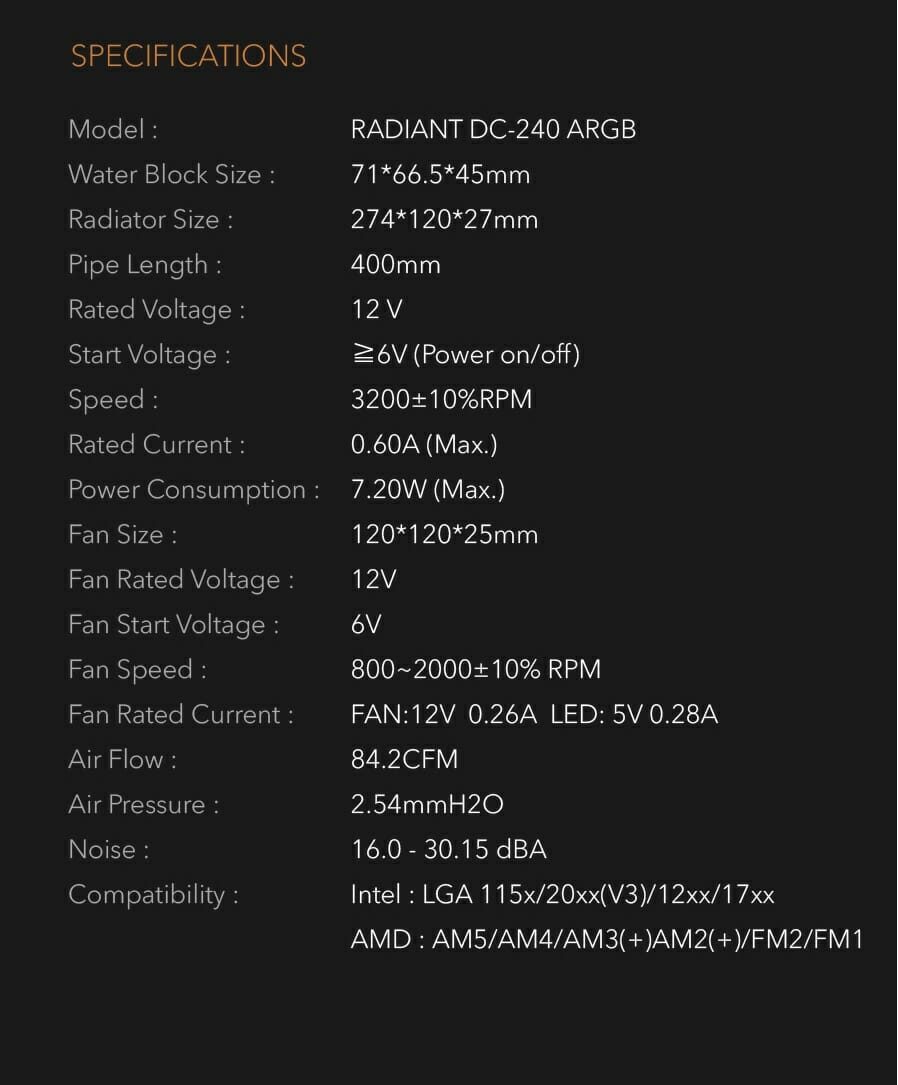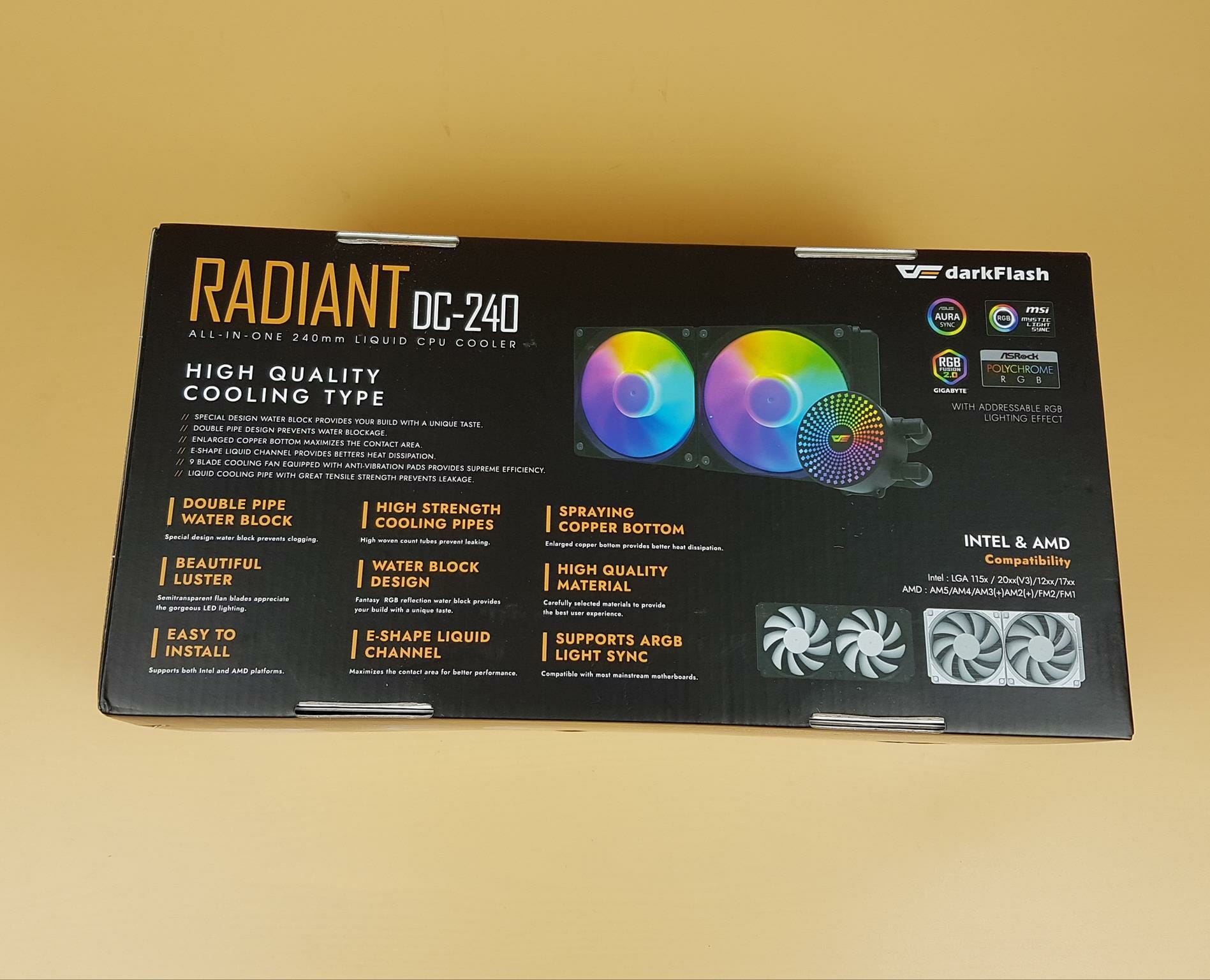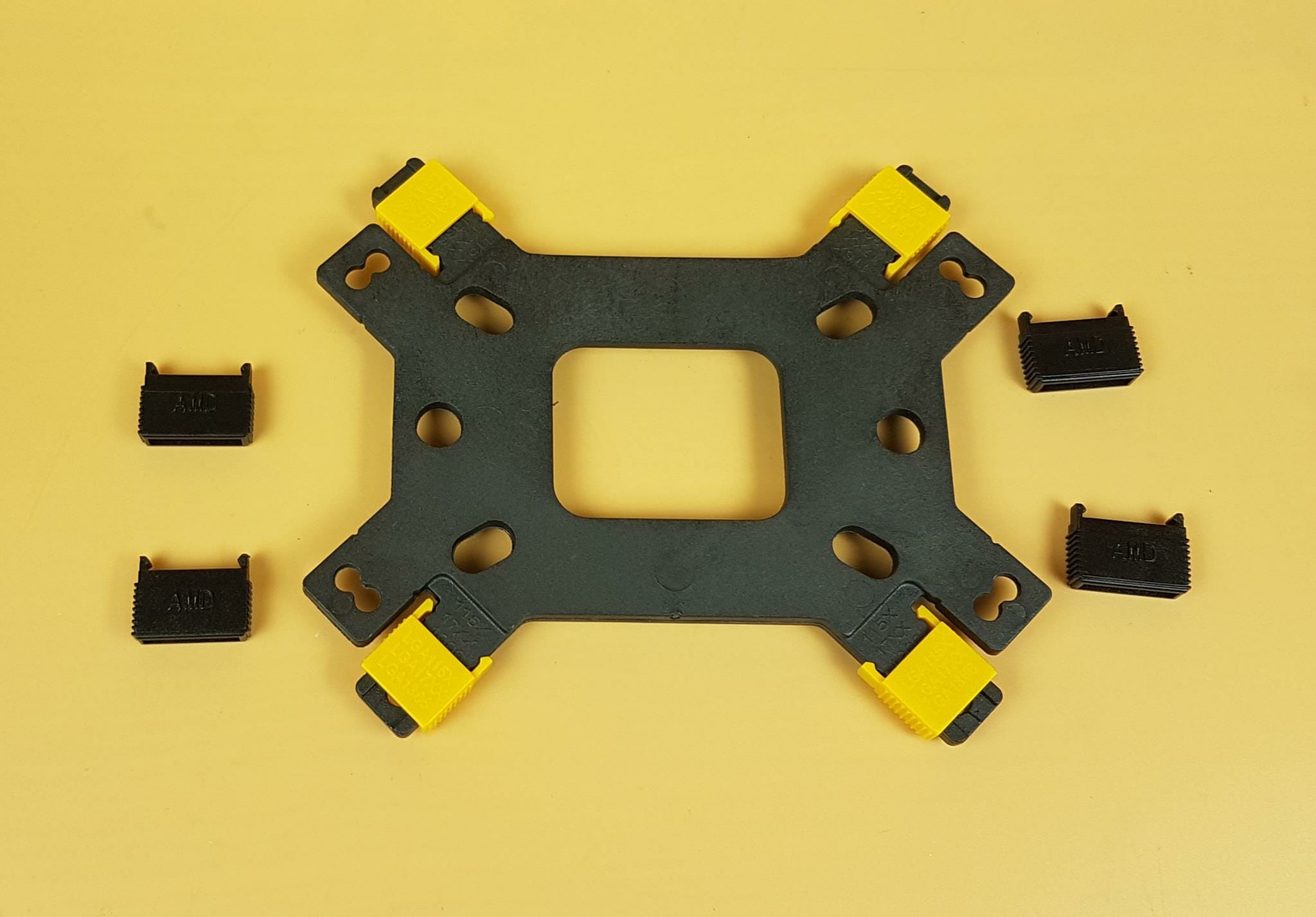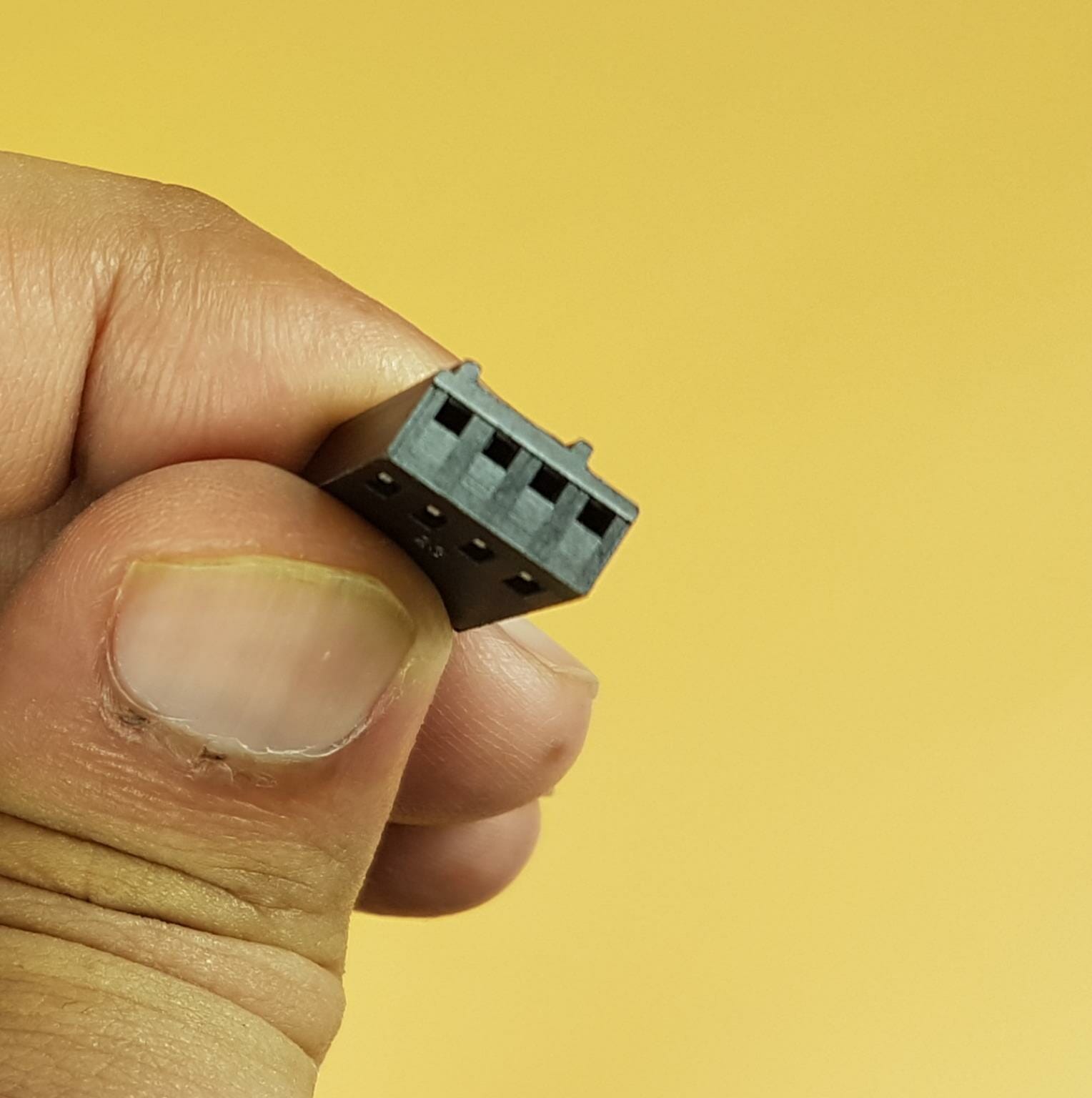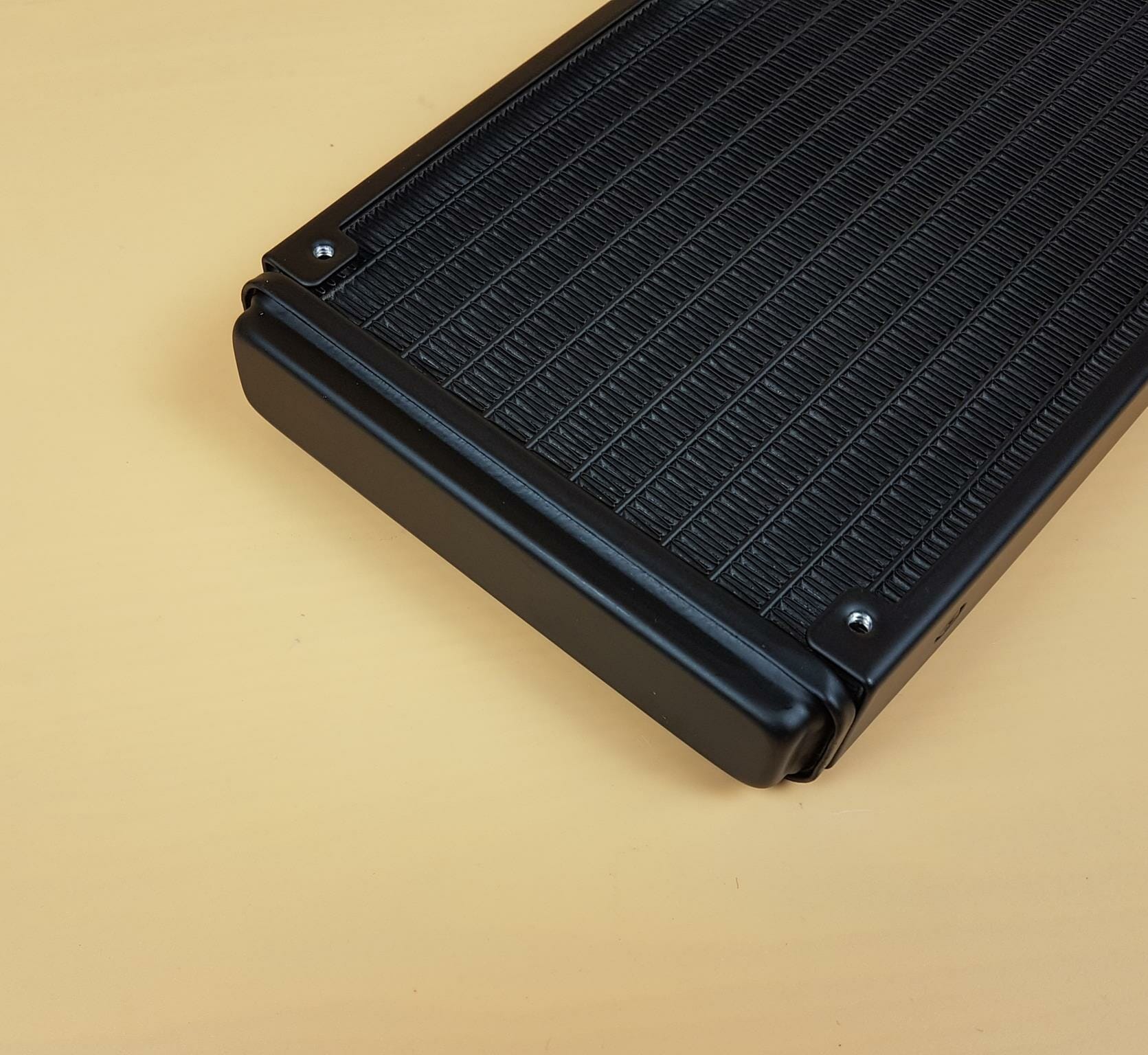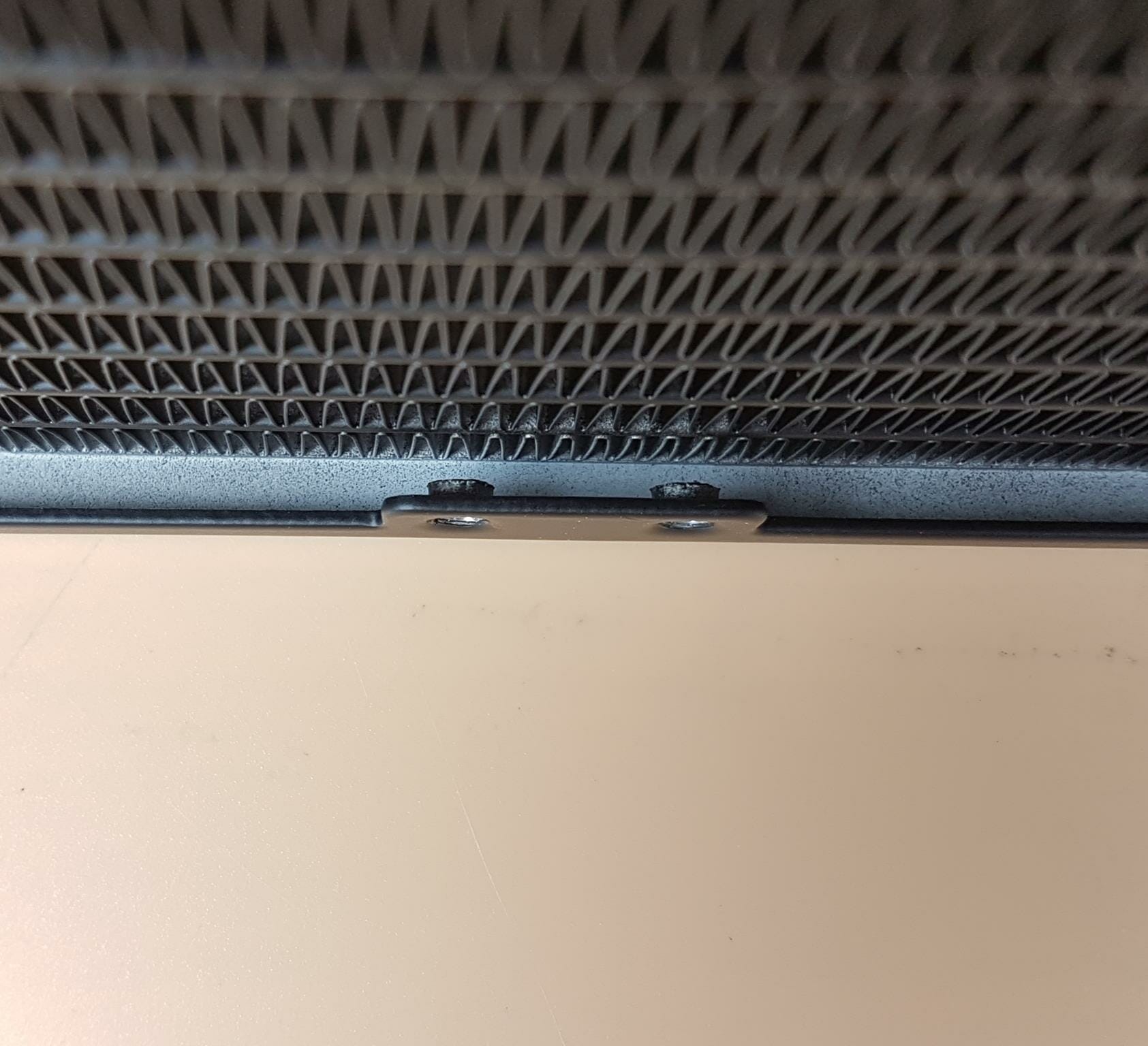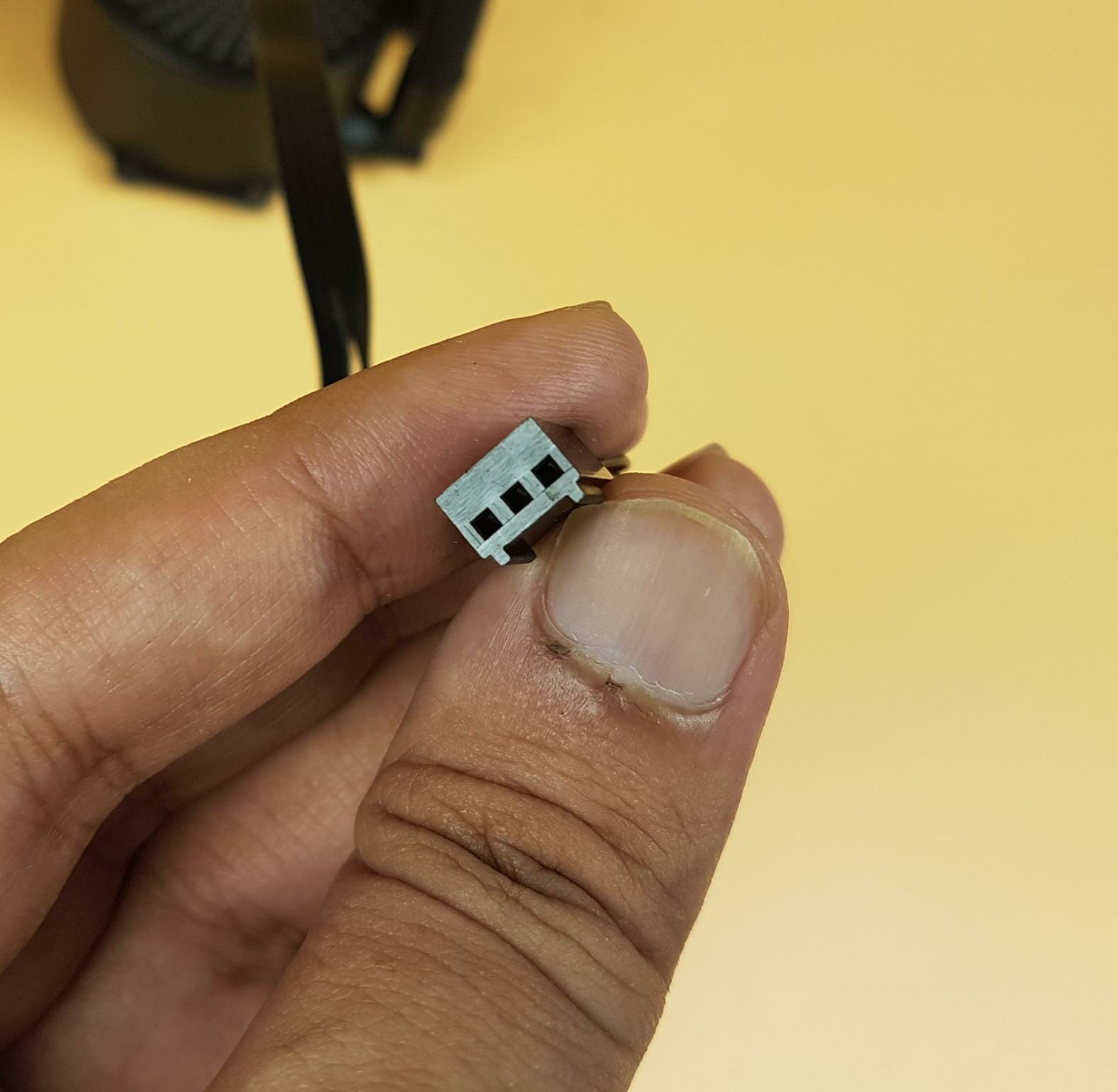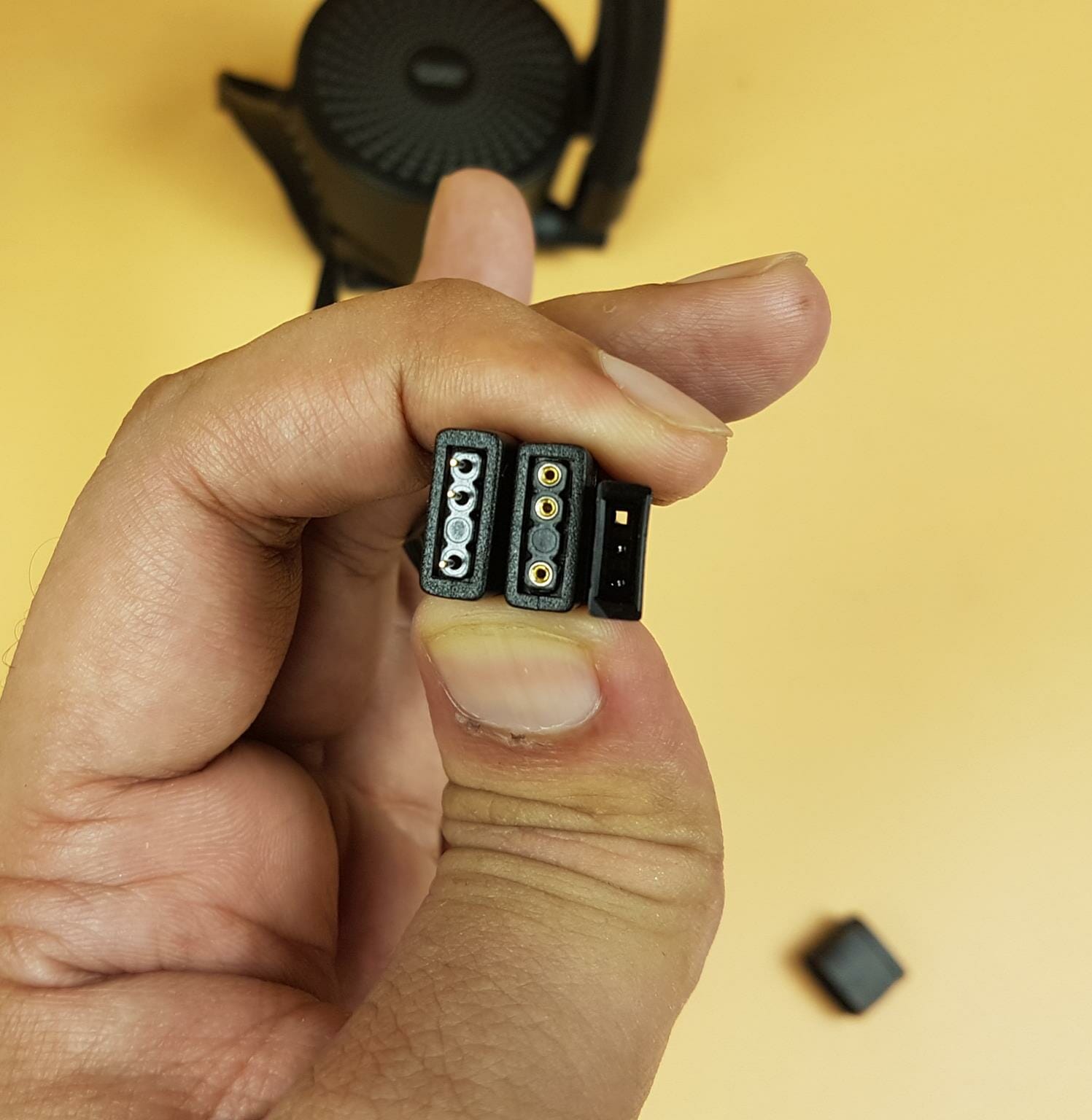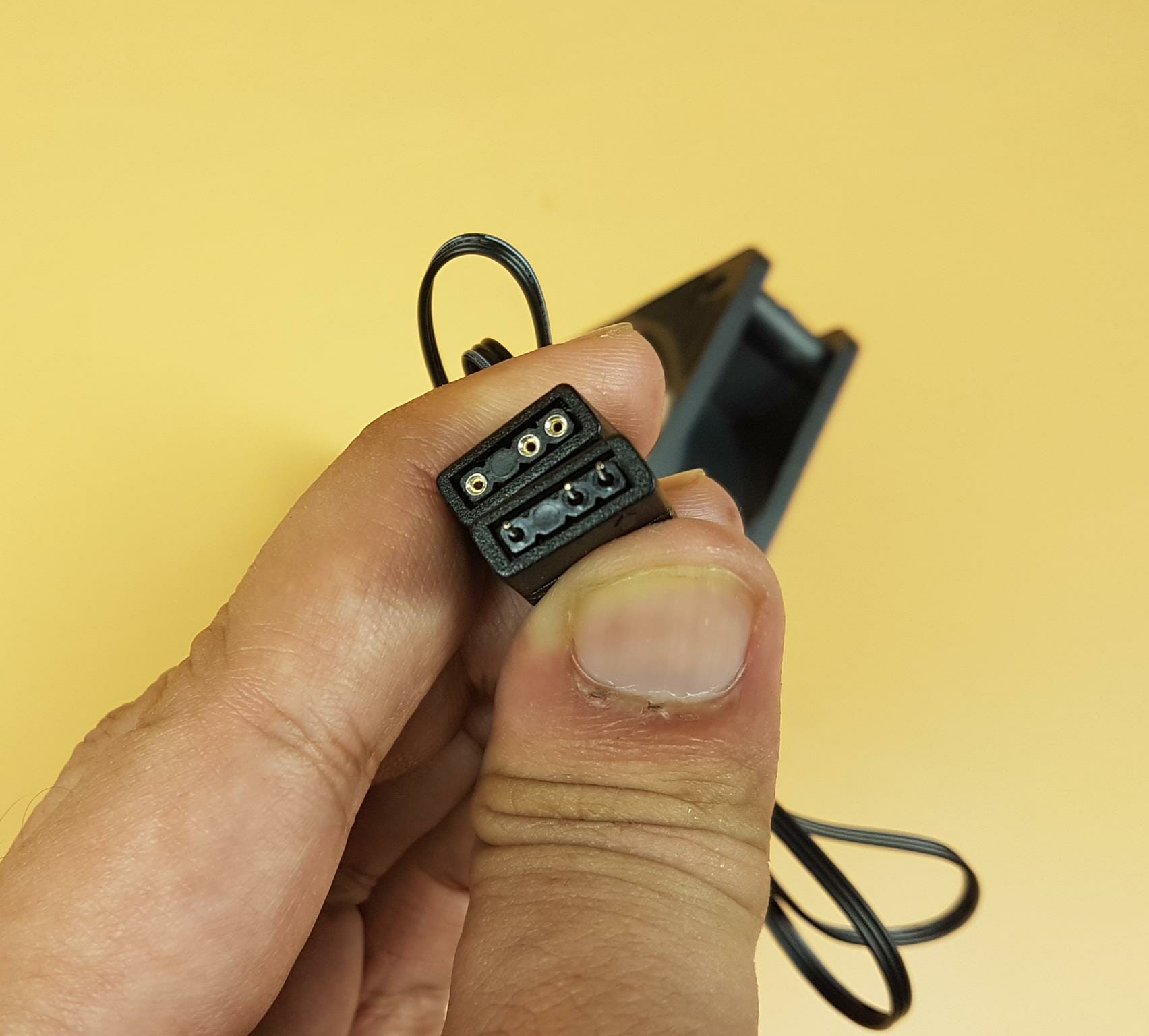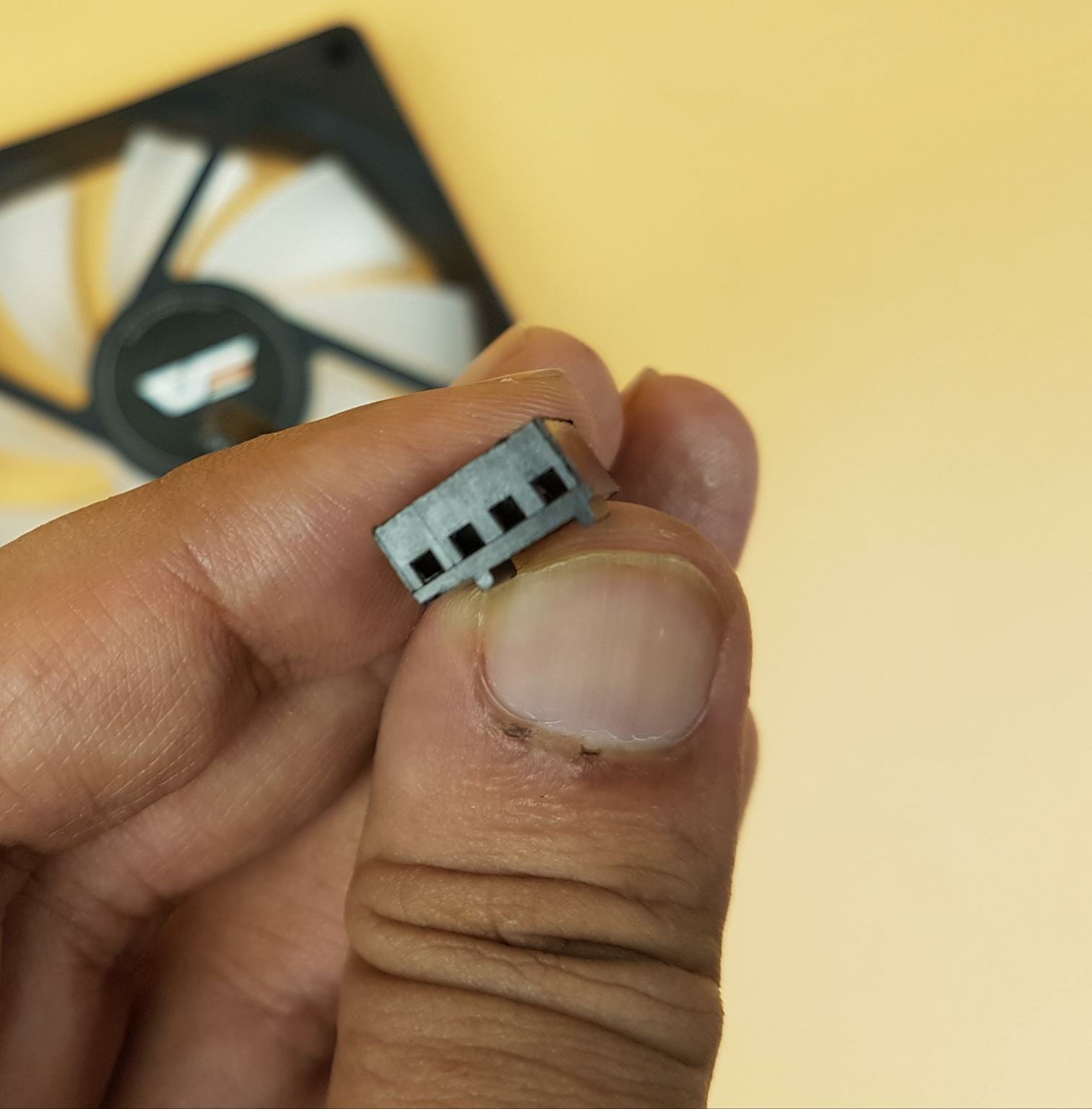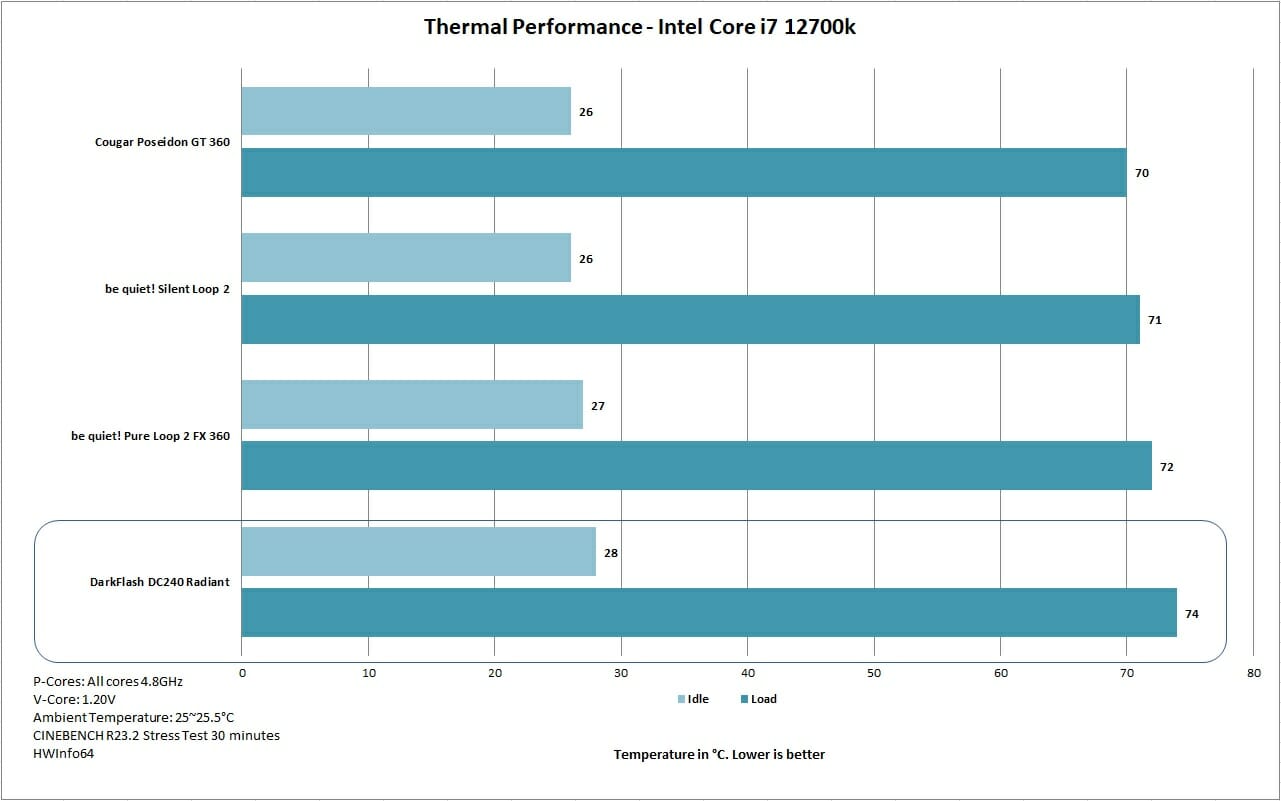Introduction
I have been testing 360mm AIOs in recent times a lot, obviously for our next project. I am taking a break this time but am still on another AIO. Welp, what can I say? This time I am taking a look at my first ever darkFlash product in the form of a Radiant DC240-ARGB cooler. As the name suggests, it is a 240mm size liquid cooler. This unit is compatible with INTEL:LGA 20xx(v3) / 1200 / 115x / 17xx sockets and AMD:AM5 /AM4 / AM3(+) / AM2(+) / FM2(+) sockets.
Key features include:
- Elegantly rhombus diverges infinitely outward design
- Redesign water pump to make perfect and stable performance
- High-strength cooling pipes
- Supports both Intel and AMD
- TDP: 270W
Item: Radiant DC240 A-RGB
Price: USD 55 [It was difficult finding the price. We are reporting the AliExpress pricing]
Specifications
Packaging and Unboxing
This unit comes inside a cardboard box. Two key mentions here are compatibility info for Intel LGA1700 and AMD AM5 sockets. Other than that, this cooler is compatible with the RGB sync technologies of various motherboard manufacturers.
The key features of this cooler are mentioned on the backside of a main packing box.
Looking inside the box, the contents are placed inside an egged carton.
Accessories
It is time to see what is provided.
There is a printed user guide and a container of mounting hardware. This container is labeled 240.
There is a backplate for Intel and AMD sockets. This is an old design where there was a single bracket for both platforms prior to the launch of AM5 platform. The black color covers are for AMD mounting arms.
There are:
- 1x set of Intel Mounting Brackets
- 1x set of AMD Mounting Brackets
- 1x Thermal Paste
- 4x Thumb Screws
- 4x Intel LGA20xx Standoff Screws
- 4x Intel LGA1700 Standoff Screws
- 4x Intel LGA115x/AMD Standoff Screws
- 4x AMD AM5 Standoff Screws
- 8x Radiator Screws
- 4x Mounting Bracket Screws
- 4x O-rings or rubber washers
In case you are wondering about the fan screws, the fans come pre-installed on the radiator. There are those fan screws.
There is a 3-port fan hub included as well. This port has 3x 4-pin PWM ports.
There is a cable coming out of the hub having a 4-pin PWM connector.
Closer Look
Let’s take a look at the unit starting with the radiator.
This unit comes with pre-installed fans. This is a nice touch by the manufacturer. Thermalright Frozen Magic 360 Scenic V2 also came with pre-installed fans. Because we have to see the radiator, we removed these fans.
The radiator assembly is black color coated. This unit has FPI of 20 with a total of 12 channels for coolant flow. The dimension of this radiator is 274x120x27mm. Here 27mm is a height. Adding 120x25mm fans, the overall height would be 53mm or so. There is a standard gap of 105mm between two opposing mounting holes and 15mm between two adjacent mounting holes. The fins are in an E shape and darkFlash has done a good job with fin stacking. There is no bend or broken fin.
The far end of this radiator has a slim size and it has no sticker or label.
Looking at the tube side of the radiator, we can see a serial number label. The tube and fitting connections are covered using metallic black color clamps. There is a warranty void sticker over another port cover. Possibly this port is reserved for factory use and tampering with it may lose the vacuum pressure of the loop.
There is a darkFlash text in a white color on side frame. This frame is riveted to the main housing.
There is a gap between side frame and actual fin stack implying that thickness of fin stack is less than 27mm.
darkFlash is using rubber tubes. These have nylon braided mesh sleeves over them. These tubes have a length of 400mm. These tubes are not that flexible.
The pump housing is made of plastic material and it is in a ring design. It has a dimension of 71×66.5x45mm. We can see a styling over the top featuring darkFlash branding in the center. This is what darkFlash refers to Rhombus Diverge Infinity Design. This area is ARGB backlit and looks good in person when powered.
Looking at the front of this housing, we can see a thicker flat cable coming out from the lower end.
There is no branding or styling on any side of this housing.
The backside of this housing has 90° right-angled fittings on which the tubes are connected. They can be moved towards right and left depending on the requirement. darkFlash has used metallic clamps to conceal the connection.
There is a SATA cable coming out of the pump housing. This would be needed if ARGB LEDs will be controlled using PC Case’ Reset cable for which an active power source is required.
Pump on this unit is powered by a 3-pin power cable. The pump is rated for 3200 ± 10% RPM. It is rated for 12VDC with starting voltage of 6VDC. It takes 0.60A maximum consuming a maximum of 7.20W.
darkFlash is using standard RGB connectors to power and control the ARGB lighting effects. There is another connector as can be seen. In case your motherboard does not have RGB header, you can connect a 2-pin connector (Reset) from front panel to connect with the flat header coming out of the pump housing and this way you can control the ARGB lighting using the Reset button of the PC Case. Don’t forget to connect the SATA connector the PSU in this configuration.
There is a copper base on this unit measuring 53x53mm. The mounting brackets are installed on the housing using 4x screws.
There are two 120mm A-RGB fans that come pre-installed on radiator. Each fan has 9 blades. There is a darkFlash branding on the hub. Hub has a large size diameter because it has A-RGB LEDs. There is a slop-down design on each mounting side of the frame. There are cut-to-size anti-vibration pads on the mounting corners.
The frame is black in color and it is sturdy. We can see two arrow markings that shows the direction of airflow and direction in which the blades spin for novice users.
There is a 4-arms assembly on the backside. One arm has an inset on which the wires are routed. These fans are made in China. There is no information about the bearings that these fans are using.
darkFlash is using standard RGB connectors which is a wise move.
The fan’s power cable has a 4-pin PWM connector.
Salient specifications are:
| Dimension | 120x120x25mm (LxWxD) |
| Speed | 800 to 2000 ±10% RPM |
| Noise Level | 16.0 to 30.15 dBA |
| Rated Voltage | 12VDC |
| Starting Voltage | 6VDC |
| Maximum Airflow | 84.2 CFM |
| Pressure | 2.54mmH₂O |
| Connector | 4-pin PWM |
| Current | 0.26A for Fan (12VDC)
0.28A for LED (5VDC) |
Installation
We are not covering the details of installation. Please refer to the online user guide for detailed instructions about installing this cooler. We did not notice any particular issue with the installation.
RGB Lighting
Since darkFlash is using standard RGB connectors, the A-RGB lighting is compatible with RGB sync technologies of motherboard manufacturers. We have tested on GIGABYTE Z690 AERO G motherboard using RGB FUSION 2.0 app and it was found working fine. The lighting solution is compatible with:
- ASUS AURA SYNC
- ASRock POLYCHROME SYNC
- GIGABYTE RGB FUSION 2.0
- MSI MYSTIC LIGHTING SYNC
Here are a few pictures:




While the A-RGB lighting on the fans is nothing spectacular, the block lighting looks good.
Testing
We have used following configurations for testing:
- Intel core i7 12700k
- GIGABYTE Z690 AERO G D5
- Sabrent Rocket 32GB DDR5 Kit @ 4800MHz CAS 40
- GIGABYTE GeForce RTX 3060 VISION OC
- Sabrent Rocket Q 500GB NVMe SSD [For OS]
- Be quiet! Straight Power 11 850W Platinum PSU
- Thermaltake Core P6 TG Snow Edition in an open frame layout
Test table is:
| Clocks | P-Cores 4.8GHz
E-Core 3.8GHz |
| Voltage | 1.20V |
| C-States | Disabled |
| Speed Step | Disabled |
| Rest of settings | Stock, Auto |
| XMP | XMP Loaded where available |
| Thermal Paste | Noctua NT-H1 |
| Thermal Paste Application | X lines method |
| Headers | CPU_FAN, CPU_OPT, and PUMP Headers |
| Stress Software | CINEBENCH R23.2 |
| Stress Run Time | 30 minutes |
| PC Idle Time | 5 minutes |
| Monitoring Software | HWInfo64 |
| OC Tool | Intel XTU |
A bit of note about the new platforms. We have seen AMD AM5 and Intel Alder Lake S CPUs taking more power and this time both sides have aimed at reaching the maximum clocks regardless of thermal limit. In fact, the AM5 SKUs will run into thermal limits right away depending on the cooling solution and the clocks being used. This has made testing of CPU coolers challenging because viewers/readers are not used to a new nomenclature which is what clocks are sustained under given load using a particular cooler. That is if the cooler is capable of providing enough cooling head to sustain the high frequencies. Traditionally we are used to going the other way around that is which cooler is better in terms of thermal capacity. Despite this, we are using temperatures as a base for measuring this unit. Among other reasons is the high thermal density of these new CPUs.
The ambient temperature was in the range of 25°C to 25.5°C. Since the variation in the ambient temperature is within 1°C, we are reporting absolute temperatures in the graph. The testing is done on an open-air bench system. Once inside the chassis, the temperatures are expected to rise and would largely depend upon the optimal airflow inside the chassis.
Disclaimer: Every silicon is different hence no two same SKUs are likely to take same voltage to yield same performance at same thermals per se but margin would be close. Not every stress test run may yield the same result which could be due to various reasons like thermal paste application, ambient temperature variation, mounting pressure of the cooler, etc. This is very why we have listed our variables and their settings. Let’s take a look at the results.
Result
This is a good performance from darkFlash Radiant DC240 ARGB cooler compared to other 360mm AIOs in the graph. This cooler sits where we usually range the 240mm and 360mm AIOs.
Noise
Our sound meter shows this unit making a sound output of 50 dB(A) at an ambient of 32 dB(A). This is a good performance as well.
Conclusion
I have taken a break from continuous testing of 360mm AIOs but did not realize that break would still be with a 240mm size AIO. Pun intended. In this article we have tested darkFlash Radiant DC240 ARGB cooler. This is a budget cooling solution from the manufacturing but it has more to it than meets the eye. This unit is compatible with INTEL:LGA 20xx(v3) / 1200 / 115x / 17xx sockets and AMD:AM5 /AM4 / AM3(+) / AM2(+) / FM2(+) sockets.
The radiator of this unit has a dimension of 274x120x27mm. It is made of aluminum material like the majority of other AIOs in the market. It has FPI count of 20 and 12 channels for coolant flow. The complete assembly is black color coated. The fin stacking job is done nicely. The connections are well concealed though this would only serve the aesthetic requirement. darkFlash is using rubber tubes having black color nylon braided mesh sleeves. These tubes run to 400mm in length.
The pump housing has a ring design and there is a Rhombus Diverge Infinity Outward design on the top. The top is ARGB backlit. The housing has a dimension of 71×66.5x45mm. We can see a plethora of cables coming out of this housing including a SATA cable. This is coming from the design that darkFlash has taken. I don’t agree with it but it is their way of still staying in a pocket-friendly solution. There is a header cable coming out of this housing. In case your motherboard does not have an RGB header, you can connect your PC Case’ Reset button’s cable to this header. You will need power going this route hence they have provided a SATA cable as well. This way you can control the RGB lighting of the unit. If your motherboard has an RGB header then this SATA cable and other header cables are not required. The pump is powered by a 3-pin connector cable. The pump is rated for 3200 ± 10% RPM. It is rated for 12VDC with starting voltage of 6VDC. It takes 0.60A maximum consuming a maximum of 7.20W. Pump is using ceramic bearings.
There are 2x 120mm A-RGB fans that come pre-installed on the radiator. This is a nice touch. Each fan has 9 blades. There is no information about the bearings. These fans are powered by a 4-pin PWM connector cables. RGB connectors are standard and there is a provision of daisy-chaining. These fans have a dimension of 120x120x25mm. They have a maximum speed of 800 to 2000 ± 10% RPM with a maximum of 84.2 CFM airflow at 2.54mmH₂O static pressure. The noise level is rated between 16 and 30.15 dBA. darkFlash has provided a 3-port PWM fan hub as well.
Installation on LGA1700 socket is simple and it requires 15 items to complete the block’s installation on the CPU. However, cable management would be challenging. Since the top is not rotatable, we are forced to install the cooler in particular orientation so that darkFlash logo remains upright.
This cooler is listed on AliExpress at roughly USD 55 and Pakistan pricing is Rs.14000/- This is a budget-friendly pricing. Warranty information is not known as was the case of AIGO AT360 cooler. The performance of this cooler is good which is augmented by its decent sound output and A-RGB lighting. Overall this is a best budget 240mm AIO we are looking at provided darkFlash is providing a minimum of a 3-year warranty on it.
Pros:
- Good Thermal Performance
- Rhombus Diverge Infinity Outward design
- A-RGB Lighting Effects
- PWM Fan Hub
- Standard RGB Connectors
- Price
Cons:
- Pump Housing Top is not Rotatable
- No response from Customer Support